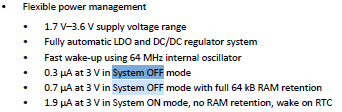Hi,
I am using nRF52832 board and I want to understand the current consumption in the board will differs while running the code in zephyr RTOS platform and without zephyr RTOS platform. I want to know analysis behind the current consumption evaluation if we are using the Zephyr RTOS platform will increase compared to the without using Zephyr RTOS.
Can please guide me through this. Will the expected current consumption increase in Zephyr RTOS vs without Zephyr RTOS?
Details:
Hardware: nRF52832 board.
Software: visual studio. version (1.87.2)
SDK: nrFConnect for Visual Studio. Version (v2.5.2)
Thanks in advance,
Naveed