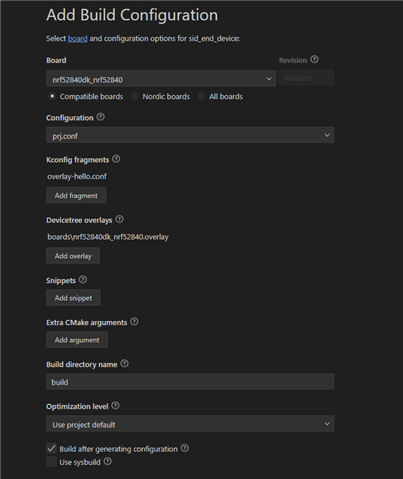Hello, I am trying to get the latest hello or dut samples to work for sidewalk in the 2.6.0 release but I am running into an issue with a panic when booting. I have had sidewalk working on the past releases(2.5.2) but I am unable to get these latest 2.6.0 samples to boot. I end up getting panic in the bootloader. This happens on my custom hardware and on an unmodified 52840dk.
Here is where the panic happens.
Thread 2 received signal SIGTRAP, Trace/breakpoint trap. context_boot_go (state=state@entry=0x2000147c <boot_data>, rsp=rsp@entry=0x20004c54 <z_main_stack-47148>) at C:/ncs/v2.6.0/bootloader/mcuboot/boot/bootutil/src/loader.c:2324 2324 FIH_PANIC;
Here is my configuration for the sample.