Hi.
I'm testing the "nPM1300 One Button" example, but I'm having some problems.
When setting up the npm1300_ek.overlay file, I specify that pin P0.15 is the interrupt pin on my custom board (nRF52840) and GPIO3 is the interrupt initiator pin on the PMIC, but I keep getting a warning that pin 3 is already in use in the device tree.
npm1300_ek.overlay -->
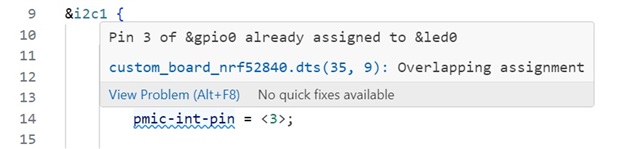
custom_board_nrf52840.dts -->
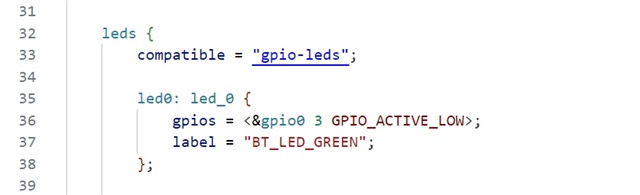
When I start an application, the LED connected to pin P0.03 on my board lights up (although it shouldn't). The interrupt does not work and the board does not respond to button presses on the nPM1300 EK.
Can you please advise me why this is happening and how to fix it?
Also by default there are problems in the overlay file related to pin 2 on the EK. Is there any way to fix them or will they not affect correct operation?
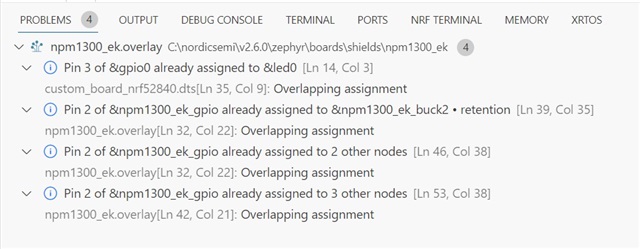
Thanks.



