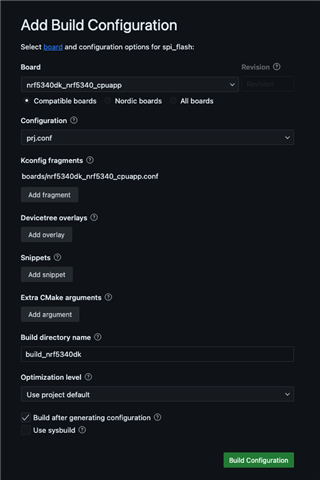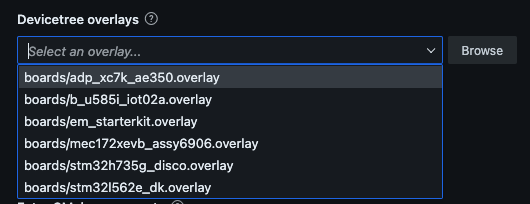I wanted to get external qspi flash working for the current project I am working on. We are developing on the nRF5340DK currently while waiting for custom boards. So my current case is as simple as you can get, execute the spi_flash sample app on the nRF5340DK. Here is what I have done:
- Open VSCode, select the nRF Connect Extension, and select: Create new application -> Copy a sample -> find and select SPI Flash Sample
- In the nRF Connect Extension I selected Add build configuration, selected the nRF5340dk_nrf5340_cpuapp board, selected the prj.conf configuration, added the nRF5340dk_nrf5340_cpuapp.conf Kconfig fragment, and built the app without error (see attached image). (NOTE: I did not see a device tree overlay for the nrf5340 in the pull down menu (image attached image). Should there be one?)
- Then I flashed the nRF5340DK board.
I have with a terminal window connected at power up. I get the following output:
*** Booting nRF Connect SDK v3.5.99-ncs1 ***
mx25r6435f@0: device not ready.
Other information that might be helpful:
- My development environment is on a MacBook Pro (apple silicon)
- My VSCode is Version: 1.87.2
- My nRF Connect for VS Code is
v2024.3.25 My tool chain and active sdk are v2.6.0
Besides the above steps, I have not made any changes to the sample code. Can you please provide any insight as to why this is not working out of the box.
BR,
BBB