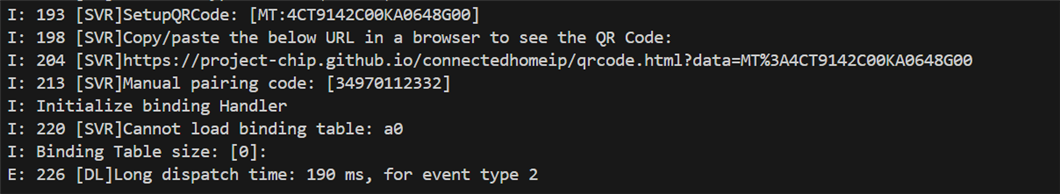While experimenting with the v2.6.0 set of matter examples, it was noticed by an associate that the LightSwitch example doesn't seem to want to connect to any networks. This is compiled right in the directory C:\ncs\v2.6.0\nrf\samples\matter\light_switch. This is with the nrf52840-DK board, using the prj_no_dfu.conf and the standard overlay for the nrf52840 dk board.
The Lightbulb example works fine, connects properly. Anyone seen this occur?
A M
P.S. why doesn't the tags engine have a Matter tag?