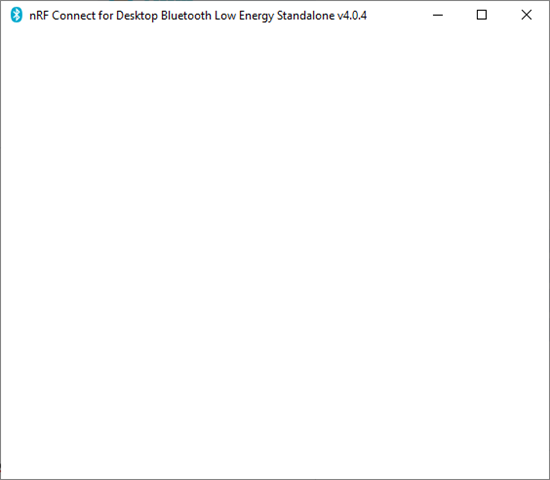Hi all
I just bought a nrf52840 to be able to work with nrfConnectDesktop BLE sniffer tool
I've plug the nRF52840 board using IMCU USB
when I try to select the device it finds the 52840 board
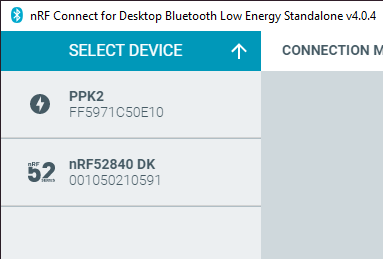
once selected it ask for a firmware update
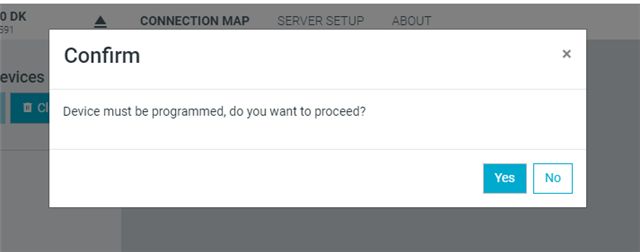
firmware download looks a bit too quick and log goes like this
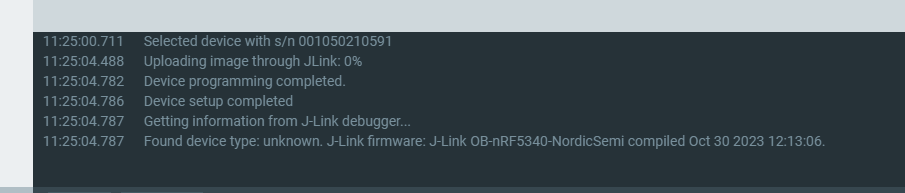
after firmware flash I have no data and if i try to reconnect it asks again for firmware flash
I think I have an issue with FW flash obviously but did'nt know what to try ...
I've try to plug board trough nrf52840 usb on side of board but it dont detect any device
when going trough nRF52840 getting started tutorial all leds pulsing correctly and switch are ok too
thank's for any help