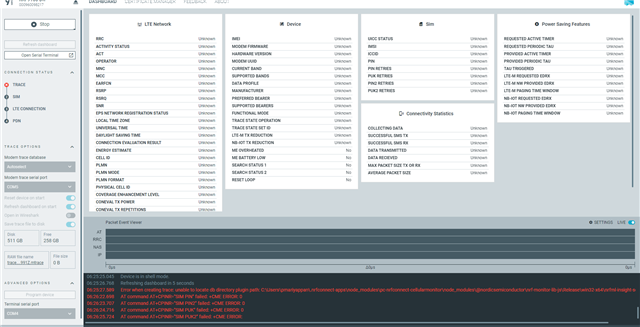Hi,
I'm facing connectivity issues with my nRF9160DK board,SDK Version: 2.6.0,Modem Firmware Version: 1.3.6.while trying to connect to AWS IoT using the sample code provided. Despite following the instructions, I couldn't establish network connectivity.
Your team member suggested providing a modem trace file using the cellular monitor to diagnose the issue. However, I encountered an error when trying to enable modem trace functionality by adding CONFIG_NRF_MODEM_LIB_TRACE in the project configuration.
FAILED: zephyr/isr_tables.c zephyr/isr_tables_vt.ld zephyr/isr_tables_swi.ld C:/Users/pmariyappan/ncs/aws_iot/aws_iot_17/build/zephyr/isr_tables.c C:/Users/pmariyappan/ncs/aws_iot/aws_iot_17/build/zephyr/isr_tables_vt.ld C:/Users/pmariyappan/ncs/aws_iot/aws_iot_17/build/zephyr/isr_tables_swi.ld
cmd.exe /C "cd /D C:\Users\pmariyappan\ncs\aws_iot\aws_iot_17\build\zephyr && C:\ncs\toolchains\cf2149caf2\opt\bin\python.exe C:/Users/pmariyappan/ncs/v2.6.0/zephyr/scripts/build/gen_isr_tables.py --output-source isr_tables.c --linker-output-files isr_tables_vt.ld isr_tables_swi.ld --kernel C:/Users/pmariyappan/ncs/aws_iot/aws_iot_17/build/zephyr/zephyr_pre0.elf --intlist-section .intList --intlist-section intList --sw-isr-table --vector-table"
gen_isr_tables.py: error: multiple registrations at table_index 9 for irq 9 (0x9)
Existing handler 0x25c9f, new handler 0x25f81
Has IRQ_CONNECT or IRQ_DIRECT_CONNECT accidentally been invoked on the same irq multiple times?
ninja: build stopped: subcommand failed.
FATAL ERROR: command exited with status 1: 'C:\ncs\toolchains\cf2149caf2\opt\bin\cmake.EXE' --build 'c:\Users\pmariyappan\ncs\aws_iot\aws_iot_17\build'
* The terminal process terminated with exit code: 1.
* Terminal will be reused by tasks, press any key to close it.
Without this configuration, trace functionality remains disabled, hindering our efforts to identify the connectivity issue see below screenshot just red mark in trace no further moves.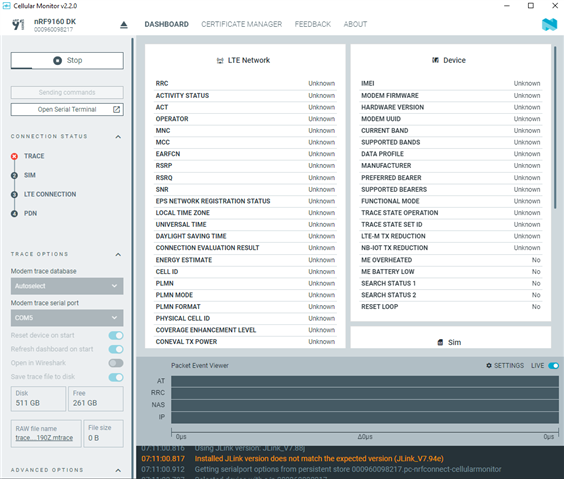
Could you please guide me on how to successfully enable modem trace functionality or suggest alternative methods to diagnose the network connectivity issue?
I've attached the document provided by your team member for your reference.
Let me know if you need any further information or logs regarding my setup and the encountered error.
Thank you for your assistance.