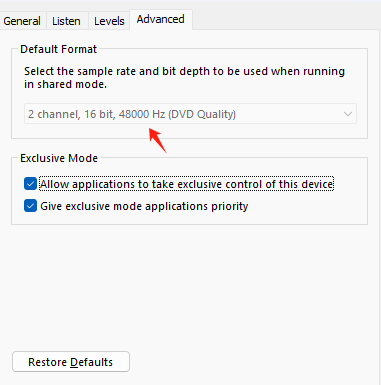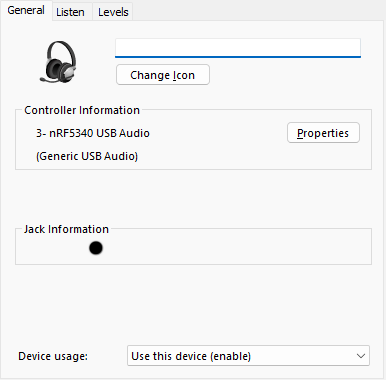I have found that nrf5340 support the usb device function. It can be used for sound card which can receive the audio signal from the PC, and output the mic signal to PC.
And I have tested that function from the nrf5340_audio application.
My question is if we made a USB Docking, if i plug my device which uesd nrf5340 to the docking, can output music(for example, the i2s input to the nrf5340) to the docking which can convert it to analog signal so people can hear them through the wired headset.
Because i thought that first, may be the Docking shoud support the USB HOST function, and the second question is we need the nrf5340 to output the audio signal through the USB prot, not only the MIC signal, I don not know if there some limtations in that.
Thank you very much for helping.