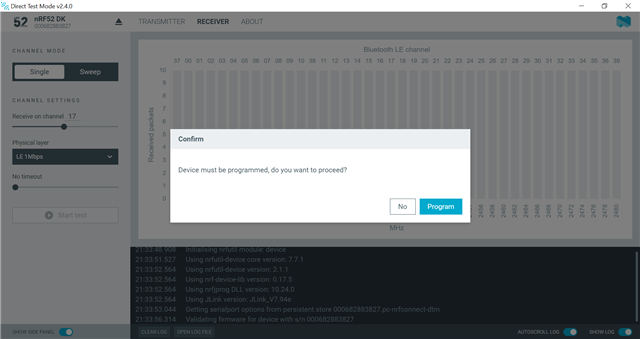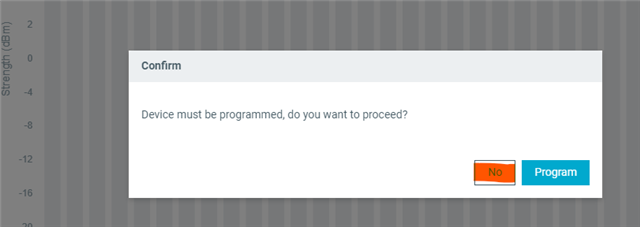I am trying to DTM(direct mode test) for nrf 52832 chip.
I compiled and flashed the DTM code from NRF official(SDK V2.6.0),But when i open the NRF DTM desktop app ,the app request me to reprogram the device to continue with the test.
If i give yes? then the app itself flashing a new DTM firmware in the dev kit and proceeding to DTM tests.
My query is
1.Eventhough i flashed the DTM firmware , still the NRF desktop app is asking to reprogram?
2.Does NRF desktop app using Jlink or UART to send it DTM commands.Does it has any dependency with jlink.
Attached the screenshot for reference.