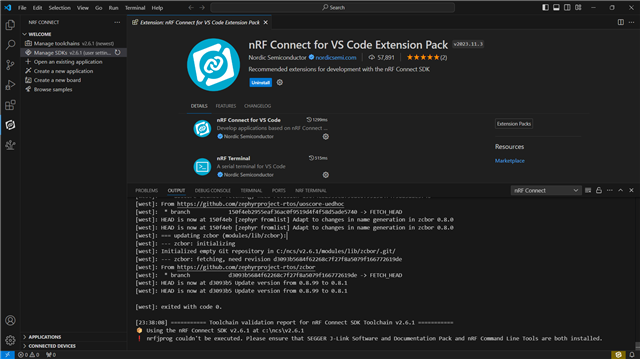
If you see i'm trying to install toolchain and nrf sdk v2.6.1 via vscode, the installations seems to be successful but at the end of toolchain as well as sdk installation the below
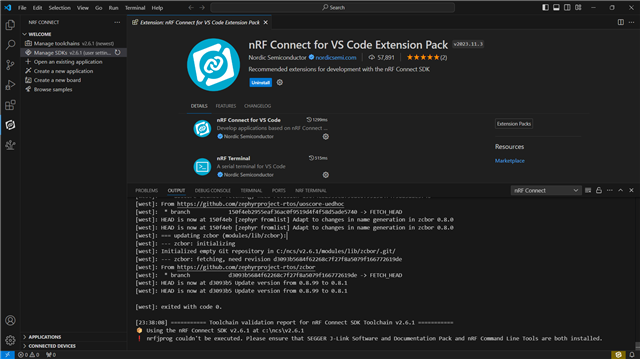
If you see i'm trying to install toolchain and nrf sdk v2.6.1 via vscode, the installations seems to be successful but at the end of toolchain as well as sdk installation the below
Hi,
Could you try installing SEGGER J-Link from here:
https://www.segger.com/downloads/jlink
And make sure that the underlined checkbox here is selected ?
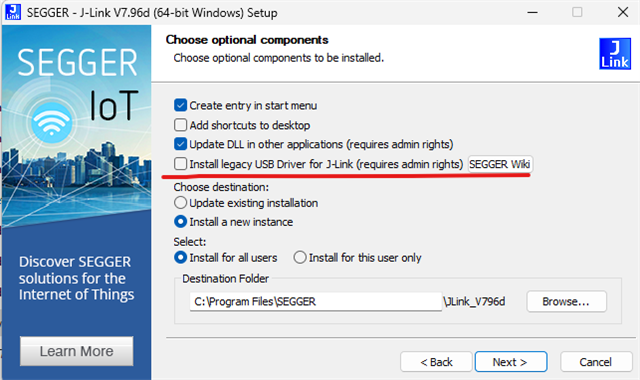
We are currently in discussion with Segger on how to include this "legacy usb drivers" in all future versions of nrf-command-line-tools.
Kind regards,
Håkon
Hi,
Could you try installing SEGGER J-Link from here:
https://www.segger.com/downloads/jlink
And make sure that the underlined checkbox here is selected ?
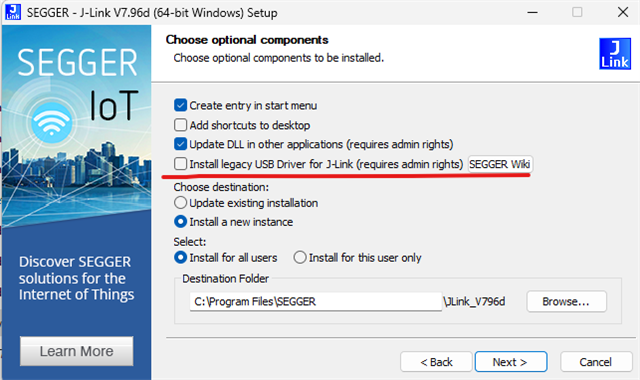
We are currently in discussion with Segger on how to include this "legacy usb drivers" in all future versions of nrf-command-line-tools.
Kind regards,
Håkon
I kept having the same error on a Windows 10 machine, even after following the above instructions.
What fixed it for me was going into "Apps and Features" on Windows and un-installing any older versions of J-Link and the nRF command line tools that existed on my machine (I had some older versions there), and un-installing the most recent versions, then re-installing the most recent versions (again following the above instructions).
Tommy Schell
Thanks! Any idea we should we do with a Mac? there is no option to choose for legacy usb drivers but I am facing a same problem.
[15:31:55] =========== Toolchain validation report for nRF Connect SDK Toolchain v2.6.1 =========== Using the nRF Connect SDK v2.6.1 at /opt/nordic/ncs/v2.6.1 ️️ nrfjprog couldn't be executed. Please ensure that SEGGER J-Link Software and Documentation Pack and nRF Command Line Tools are both installed.