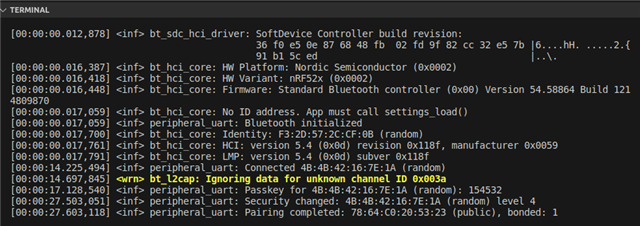We're currently working to develop a peripheral using nRF52840 and Zephyr.
We need to meet some pretty critical requirements and leverage as much security. I've reviewed a lot of articles and found two that somewhat answered my questions on BLE security:
A Basic Introduction to BLE 4.x Security
Bluetooth Security Primer – Classic + BLE Guide
My question is how to implement this in Zephyr on the nRF52840. Some of the code I found for security doesn't seem to actually use Level 4 of security which is what I probably need to use.
Is there example code on securing the nRF52840 with Zephyr at this level?
Our device has a small display but no keyboard. So far I've been trying to put code together from multiple parts but I'm getting errors and all kinds of issues. How do I verify this?