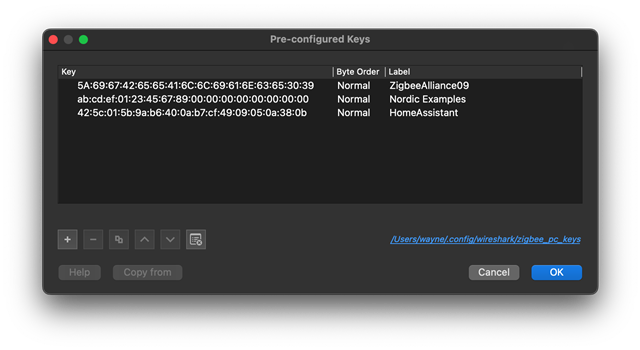Hi,
I'm using nRF Connect v2.6.2 with Wireshark (3.6) and it is setup with the nRF sniffer + Nordic network keys configured.
I can decrypt packets from another Zigbee network (Pi + SkyConnect based using the added Home Assistant network key)
I have performed a full flash erase before flashing the shell firmware on my nrf52840.
The command sequence I'm using is as follows (it is/should be re-using the Nordic example network key already configured in Wireshark):
```
bdb start
bdb factory_reset
# nRF HW Reset at this point and reconnect to shell cli
nvram disable
bdb nwkkey abcdef01234567890000000000000000
nvram enable
bdb role zc
bdb start
```
At this point any packets appearing in Wireshark are never decrypted.
Is anyone able to help point out what steps I have missed or am I doing wrong?
Thank you,
Wayne