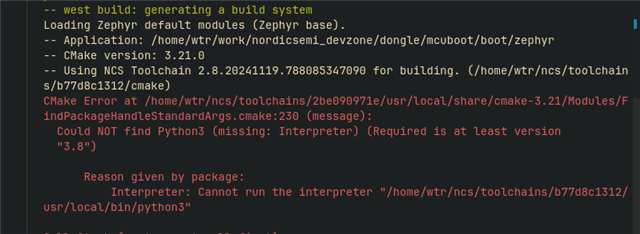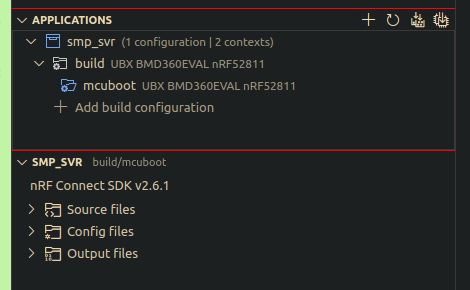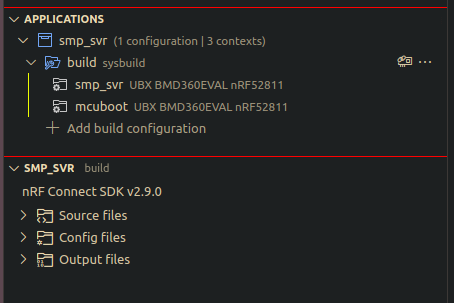Hi,
I am trying to evaluate the provided smp_svr sample with the BLE DFU on the NRF52840 dongle after I have already tested it on the DK.
I get the following error message during the build: zephyr/zephyr_pre0.elf section `text' will not fit in region `FLASH'. Region `FLASH' overflowed by 10876 bytes. I assume the reason for it is the bootloader that is required for flashing the dongle. What do I have to do to get it work on the dongle?
Thank you!
Elias