Hi,
I'm using VSCode to develop firmware for the nRF5340 microcontroller using Zephyr OS.
I use EVK-NORA-B106 development board, I use nRF Connect SDK v2.6.0 and my operating system is windows.
My problem is that I can't get the core network to work.
I created a new application and copied the peripheral sample (C:\ncs\v2.6.0\zephyr\samples\bluetooth\peripheral).
I selected nrf5340dk_nrf5340_cpunet as the board
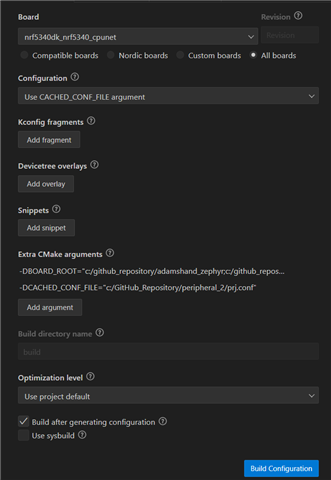
Compilation of the code is successful without errors.
[216/216] Linking C executable zephyr\zephyr.elf
Memory region Used Size Region Size %age Used
FLASH: 210932 B 256 KB 80.46%
RAM: 32261 B 64 KB 49.23%
SRAM1: 0 GB 64 KB 0.00%
IDT_LIST: 0 GB 32 KB 0.00%
Even writing to the flash is successful...
-- west flash: using runner nrfjprog -- runners.nrfjprog: mass erase requested -- runners.nrfjprog: reset after flashing requested -- runners.nrfjprog: Flashing file: c:\GitHub_Repository\peripheral_2\build\zephyr\zephyr.hex [ #################### ] 0.294s | Erase file - Done erasing [ #################### ] 1.460s | Program file - Done programming [ #################### ] 1.481s | Verify file - Done verifying Applying pin reset. -- runners.nrfjprog: Board with serial number 960157638 flashed successfully.
even if the following message sometimes appears:
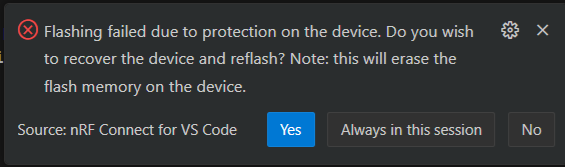
Unfortunately, however, the application does not work. I should see a BLE device with the name "Zephyr Peripheral Sample Long Name" but nothing.
If I try to start debugging this is what I see on the terminal:
JLinkGDBServerCL: SEGGER J-Link GDB Server V7.94e Command Line Version JLinkGDBServerCL: JLinkGDBServerCL: JLinkARM.dll V7.94e (DLL compiled Jan 15 2024 15:18:46) JLinkGDBServerCL: JLinkGDBServerCL: -----GDB Server start settings----- JLinkGDBServerCL: GDBInit file: none JLinkGDBServerCL: GDB Server Listening port: 59052 JLinkGDBServerCL: SWO raw output listening port: 2332 JLinkGDBServerCL: Terminal I/O port: 2333 JLinkGDBServerCL: Accept remote connection: localhost only JLinkGDBServerCL: Generate logfile: off JLinkGDBServerCL: Verify download: off JLinkGDBServerCL: Init regs on start: off JLinkGDBServerCL: Silent mode: on JLinkGDBServerCL: Single run mode: on JLinkGDBServerCL: Target connection timeout: 0 ms JLinkGDBServerCL: ------J-Link related settings------ JLinkGDBServerCL: J-Link Host interface: USB JLinkGDBServerCL: J-Link script: none JLinkGDBServerCL: J-Link settings file: none JLinkGDBServerCL: ------Target related settings------ JLinkGDBServerCL: Target device: nrf5340_xxaa_net JLinkGDBServerCL: Target device parameters: none JLinkGDBServerCL: Target interface: SWD JLinkGDBServerCL: Target interface speed: 12000kHz JLinkGDBServerCL: Target endian: little JLinkGDBServerCL: =thread-group-added,id="i1" =cmd-param-changed,param="pagination",value="off" 0x010173b2 in sym_PHK7RXLFFTGYQNCW3IEEUVLOAYXWQJQYEN3DT7Y ()
The strange thing is that the debug starts by itself, if I press the pause button (F6) the code stops on the following line of the mpls_init.c file:
err = mpsl_init(&clock_cfg, CONFIG_MPSL_LOW_PRIO_IRQN, m_assert_handler);
If I press the continue button (F5) the code remains stuck on that line of code and does not continue.
Can someone help me?
Thank you.


