Hello,
I want to set the transmitting power of the advertising packet. How can I set the TX power?
I am using nRF Connect SDK 2.5.1 in Visual Studio Code.
Regards,
Sri
Hello,
I want to set the transmitting power of the advertising packet. How can I set the TX power?
I am using nRF Connect SDK 2.5.1 in Visual Studio Code.
Regards,
Sri
Hi
I would suspect that the DCDC is not enabled. Can you share your custom board files(for vscode) and your config files?
Regards
Runar
Hi
I would suspect that the DCDC is not enabled. Can you share your custom board files(for vscode) and your config files?
Regards
Runar
PFA the contents of the custom board file and the config file of the project.
File Name: Kconfig
Contents:
# nRF52833 board configuration
config BOARD_ENABLE_DCDC
bool "DCDC Mode"
select SOC_DCDC_NRF52X
default y
depends on BOARD_BEACON_NRF52833
--------------------------------------------------------------------------------------------------------------------
File Name: Kconfig.board
Contents:
# Copyright (c) 2024 Nordic Semiconductor ASA
# SPDX-License-Identifier: Apache-2.0
config BOARD_BEACON_NRF52833
bool "BEACON"
depends on SOC_NRF52833_QIAA
----------------------------------------------------------------------------------------------------------------------
File Name: Kconfig.defconfig
Contents:
# Copyright (c) 2024 Nordic Semiconductor ASA
# SPDX-License-Identifier: Apache-2.0
if BOARD_BEACON_NRF52833
config BOARD
default "beacon_nrf52833"
config BT_CTLR
default BT
endif
--------------------------------------------------------------------------------------------------------------------------
File Name: beacon_nrf52833.dts
Contents:
// Copyright (c) 2024 Nordic Semiconductor ASA
// SPDX-License-Identifier: Apache-2.0
/dts-v1/;
#include <nordic/nrf52833_qiaa.dtsi>
#include "beacon_nrf52833-pinctrl.dtsi"
/ {
model = "BEACON";
compatible = "ust,beacon-nrf52833";
chosen {
zephyr,sram = &sram0;
zephyr,flash = &flash0;
zephyr,code-partition = &slot0_partition;
zephyr,console = &uart0 ;
zephyr,shell-uart = &uart0 ;
zephyr,uart-mcumgr = &uart0;
};
leds {
compatible = "gpio-leds";
LED0: led_0 {
label = "RED LED";
gpios = <&gpio0 13 GPIO_ACTIVE_LOW>;
};
LED1: led_1 {
label = "GREEN LED";
gpios = <&gpio0 15 GPIO_ACTIVE_LOW>;
};
LED2: led_2 {
label = "BLUE LED";
gpios = <&gpio0 17 GPIO_ACTIVE_LOW>;
};
LED3: led_3 {
label = "IR LED";
gpios = <&gpio0 22 GPIO_ACTIVE_LOW>;
};
};
buttons {
compatible = "gpio-keys";
btn0: user_btn {
label = "USER BUTTON";
gpios = <&gpio1 4 (GPIO_ACTIVE_LOW | GPIO_PULL_UP)>;
};
};
aliases {
led0 = &LED0;
led1 = &LED1;
led2 = &LED2;
sw0 = &btn0;
watchdog0 = &wdt0;
};
};
&flash0 {
partitions {
compatible = "fixed-partitions";
#address-cells = <1>;
#size-cells = <1>;
boot_partition: partition@0 {
label = "mcuboot";
reg = <0x0 0xc000>;
};
slot0_partition: partition@c000 {
label = "image-0";
reg = <0xc000 0x32000>;
};
slot1_partition: partition@3e000 {
label = "image-1";
reg = <0x3e000 0x32000>;
};
scratch_partition: partition@70000 {
label = "image-scratch";
reg = <0x70000 0xa000>;
};
storage_partition: partition@7a000 {
label = "storage";
reg = <0x7a000 0x6000>;
};
};
};
&uart0 {
status = "okay";
current-speed = <115200>;
pinctrl-0 = <&uart0_default>;
pinctrl-1 = <&uart0_sleep>;
pinctrl-names = "default", "sleep";
};
&gpio0 {
status = "okay";
};
&gpio1 {
status = "okay";
};
&gpiote {
status = "okay";
};
&nfct {
status = "disabled";
};
&acl {
status = "disabled";
};
---------------------------------------------------------------------------------------------------------------------------------
File Name: beacon_nrf52833.yaml
Contents:
# Copyright (c) 2024 Nordic Semiconductor ASA
# SPDX-License-Identifier: Apache-2.0
identifier: beacon_nrf52833
name: BEACON
type: mcu
arch: arm
ram: 128
flash: 512
toolchain:
- zephyr
- gnuarmemb
- xtools
---------------------------------------------------------------------------------------------------------------------------------
File Name: beacon_nrf52833_defconfig
Contents:
# Copyright (c) 2024 Nordic Semiconductor ASA
# SPDX-License-Identifier: Apache-2.0
CONFIG_SOC_SERIES_NRF52X=y
CONFIG_SOC_NRF52833_QIAA=y
CONFIG_BOARD_BEACON_NRF52833=y
# Enable MPU
CONFIG_ARM_MPU=y
# Enable hardware stack protection
CONFIG_HW_STACK_PROTECTION=y
# Enable GPIO
CONFIG_GPIO=n
# Enable UART
CONFIG_SERIAL=n
# Enable Console
CONFIG_CONSOLE=n
CONFIG_UART_CONSOLE=n
# Enable Pin Control subsystem
CONFIG_PINCTRL=y
---------------------------------------------------------------------------------------------------------------------------------
File Name: beacon_nrf52833-pinctrl.dtsi
Contents:
/*
* Copyright (c) 2022 Nordic Semiconductor
* SPDX-License-Identifier: Apache-2.0
*/
&pinctrl {
uart0_default: uart0_default{
group1 {
psels = <NRF_PSEL(UART_TX,0,6)>;
};
group2 {
psels = <NRF_PSEL(UART_RX,0,8)>;
bias-pull-up;
};
};
uart0_sleep: uart0_sleep {
group1 {
psels = <NRF_PSEL(UART_TX, 0, 6)>,
<NRF_PSEL(UART_RX, 0, 8)>;
low-power-enable;
};
};
i2c0_default: i2c0_default {
group1 {
psels = <NRF_PSEL(TWIM_SDA, 0, 26)>,
<NRF_PSEL(TWIM_SCL, 0, 12)>;
};
};
i2c0_sleep: i2c0_sleep {
group1 {
psels = <NRF_PSEL(TWIM_SDA, 0, 26)>,
<NRF_PSEL(TWIM_SCL, 0, 12)>;
low-power-enable;
};
};
};
---------------------------------------------------------------------------------------------------------------------------------
File Name: board.cmake
Contents:
# Copyright (c) 2024 Nordic Semiconductor ASA
# SPDX-License-Identifier: Apache-2.0
board_runner_args(jlink "--device=nrf52833_xxaa" "--speed=4000")
board_runner_args(pyocd "--target=nrf52833" "--frequency=4000000")
include(${ZEPHYR_BASE}/boards/common/nrfjprog.board.cmake)
include(${ZEPHYR_BASE}/boards/common/jlink.board.cmake)
include(${ZEPHYR_BASE}/boards/common/pyocd.board.cmake)File Name: prj.conf Contents: # Logger module CONFIG_LOG=n # GPIO Library CONFIG_GPIO=n # Include BLE stack in project CONFIG_BT=y # Set device Name CONFIG_BT_DEVICE_NAME="UBC0001" # Increase stack size for the main thread and System Workqueue CONFIG_SYSTEM_WORKQUEUE_STACK_SIZE=2048 CONFIG_MAIN_STACK_SIZE=2048 # Set the default Tx Power of BLE # CONFIG_BT_CTLR_TX_PWR_MINUS_20=y # CONFIG_BT_CTLR_TX_PWR_MINUS_16=y # CONFIG_BT_CTLR_TX_PWR_MINUS_12=y # CONFIG_BT_CTLR_TX_PWR_MINUS_8=y # CONFIG_BT_CTLR_TX_PWR_MINUS_4=y CONFIG_BT_CTLR_TX_PWR_0=y # CONFIG_BT_CTLR_TX_PWR_PLUS_4=y # CONFIG_BT_CTLR_TX_PWR_PLUS_8=y ---------------------------------------------------------------------------------------------------------------------------------
Hello
I have shared the custom board files and the config files.
Regards,
Sri
Hi
I looked over and they seems fine to me.
I got a few pointers from a collauge that is worth having a look at
1. The PPK2 may give some spikes when changing level
2. You should zoom in where the adv.evt is and look at the level where is stable
Regards
Runar
Hello,
I have looked into the adv.evt in the PPK current consumption by zooming in and found three peaks. But all the peaks are above the value mentioned in the datasheet even excluding the peak at the start.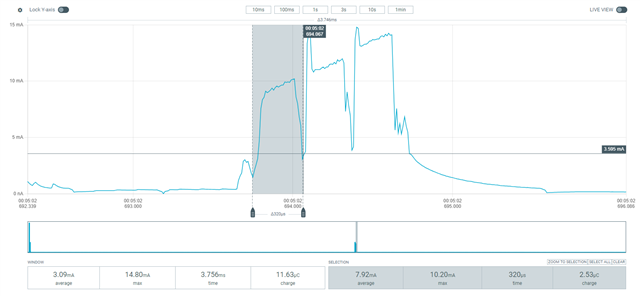
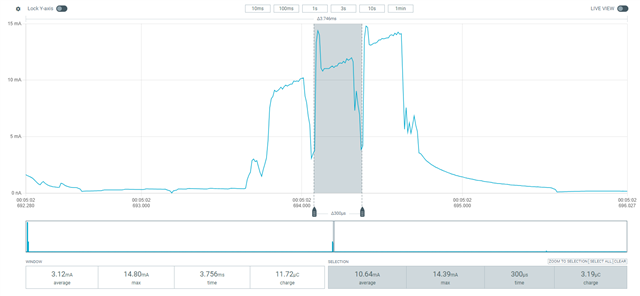
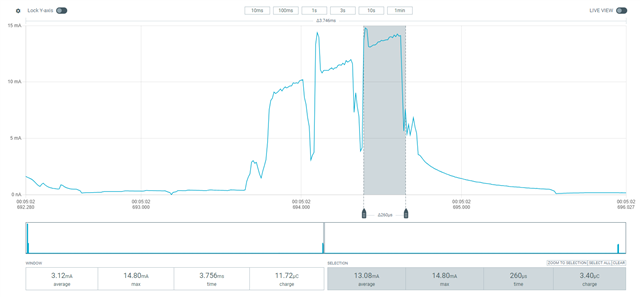
So is there anything I can do to reduce or do you think the PPK is giving the spikes in current consumption?
TIA
The stable current is only high. So I presume DC/DC mode is not activated. So am I missing anything in enabling the DCDC mode?
Regards,
Sri