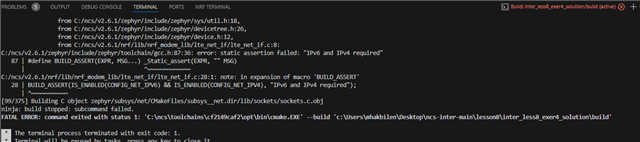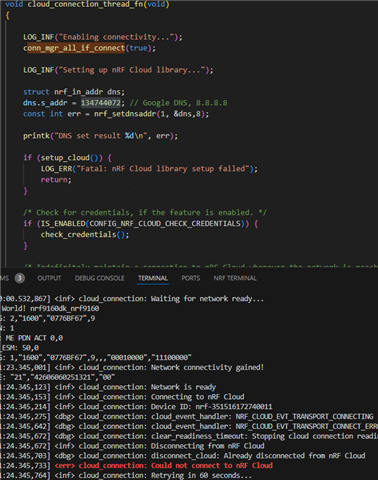Hi, I try to update firmware with nbiot. I flush
Exercise 4 – FOTA over LTE-M/NB-IoT sample in devacademy
�*** Booting nRF Connect SDK 3758bcbfa5cd *** [00:00:00.251,678] <inf> cloud_connection: Enabling connectivity... [00:00:00.527,587] <inf> cloud_connection: Setting up nRF Cloud library... [00:00:00.529,479] <inf> nrf_cloud_fota_common: Saved job: , type: 6, validate: 0, bl: 0x0 [00:00:00.530,303] <inf> cloud_connection: Waiting for network ready... Hello World! nrf9160dk_nrf9160 +CEREG: 2,"1600","00096967",9 +CSCON: 1 +CGEV: ME PDN ACT 0,0 +CNEC_ESM: 50,0 +CEREG: 1,"1600","00096967",9,,,"00010000","11100000" [00:01:32.102,722] <inf> cloud_connection: Network connectivity gained! %XTIME: "21","42501241520121","00" [00:01:33.102,844] <inf> cloud_connection: Network is ready [00:01:33.102,874] <inf> cloud_connection: Connecting to nRF Cloud [00:01:33.102,935] <inf> cloud_connection: Device ID: nrf-351358811477337 [00:01:33.102,996] <dbg> cloud_connection: cloud_event_handler: NRF_CLOUD_EVT_TRANSPORT_CONNECTING [00:01:33.103,302] <dbg> cloud_connection: cloud_event_handler: NRF_CLOUD_EVT_TRANSPORT_CONNECT_ERROR: -3 [00:01:33.103,332] <dbg> cloud_connection: clear_readiness_timeout: Stopping cloud connection readiness timeout [00:01:33.103,332] <inf> cloud_connection: Disconnecting from nRF Cloud [00:01:33.103,363] <dbg> cloud_connection: disconnect_cloud: Already disconnected from nRF Cloud [00:01:33.103,393] <err> cloud_connection: Could not connect to nRF Cloud [00:01:33.103,424] <inf> cloud_connection: Retrying in 60 seconds...
this is my output. actually when I flush asset trcker v2 , it does not matter. it is normal. I can connect to nrf cloud.
but in this example I can not connect to nrf cloud. what must I do? thank you.