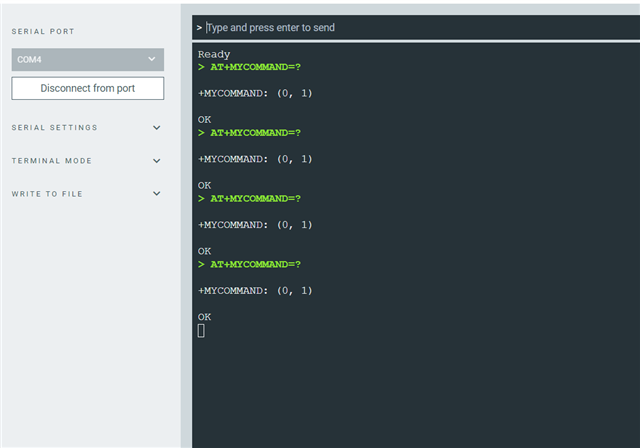I want to add a custom at command in the SLM example . I follow the https://developer.nordicsemi.com/nRF_Connect_SDK/doc/2.6.1/nrf/libraries/modem/at_cmd_custom.html, enable CONFIG_AT_CMD_CUSTOM in prj.conf, add at_cmd_custom.h to the main.c, and the following code was added
AT_CMD_CUSTOM(my_command_filter, "AT+MYCOMMAND", my_command_callback); int my_command_callback(char *buf, size_t len, char *at_cmd); { printf("Callback for %s", at_cmd); return at_cmd_custom_respond(buf, len, "OK\r\n"); }
I found slm_at_cmdulist in slm_at_commends.c, And try to change my_command_filter to slm_at_cmdulist,It also has no effect
Apart from the at command supported by the SLM example itself, the MYCOMMEND command I added did not take effect. Did I make a mistake in which step? Or which step was missed?
gratitude