Hi Team,
I have 1 nRF5340 Audio DK. With the steps mentioned in below links, I configured Json file to Headset and I'm able to achieve it.
Setup Details :
Headset - nRF5340 Audio DK
Gateway - Samsung Galaxy s24+.
SDK Version : nRF Connect SDK v2.6.1
Application: nrf5340_audio.
Procedure:
Step 1: Build SDK with nrf5340_audio with below mentioned configurations.
Step 2: Flashed board with application and then performed reset.
Step 3: Connetion is initiated from Bluetooth settings page to DK.
Observations:
When trying to enable LE Audio, it is failing. No LE Audio connection is established. However GATT level connection has established.
HL [00:00:29.543,273] <inf> bt_content_ctrl_media: Discovery of MCS finished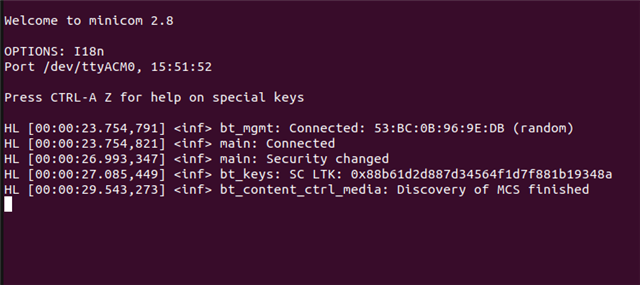
No communication is observed after above service discovery procedure.
In prj.conf, added following configurations. (These configuration are referred from previously answered questions)
CONFIG_AUDIO_DEV=1
CONFIG_TRANSPORT_CIS=y
CONFIG_I2C=y
CONFIG_BT_VCP_VOL_REND=y
CONFIG_BT_CSIP_SET_MEMBER=y
CONFIG_BT_MCC=y
CONFIG_BT_LOG_SNIFFER_INFO=y
CONFIG_STREAM_BIDIRECTIONAL=y
CONFIG_BT_PERIPHERAL=y
CONFIG_BT_BAP_UNICAST_SERVER=y
CONFIG_BT_CAP_ACCEPTOR=y
CONFIG_BT_CAP_ACCEPTOR_LOG_LEVEL_DBG=y
CONFIG_CODEC_CAP_COUNT_MAX=10
CONFIG_BT_PAC_SNK=y
How I can enable LE Audio? Is there any specific CONFIG to enable ??
Please help here.
Thanks a lot !!!


