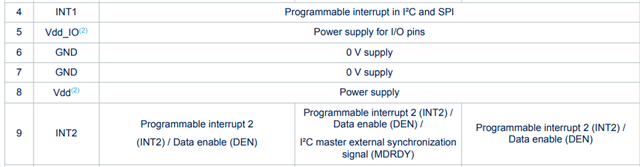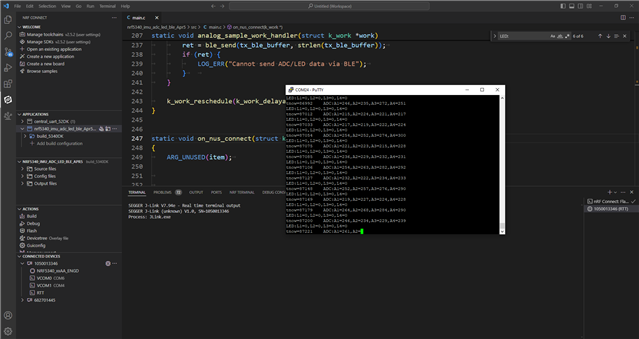I am using an IMU sensor in sensor hub mode (LSM6DSV16X, LIS2MDL) with the FIFO interrupt interval set at 30 Hz. The data is sent over BLE. It works perfectly when using RTT, but when I disable debug mode, the sample rate drops to around 1 Hz.
Could someone please help me resolve this issue?
Thank you.