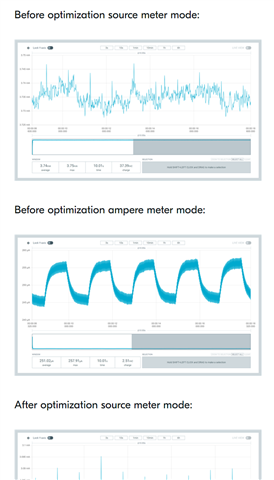Hi,
Hardware:
-nrf9160DK PCA10090 1.1.3
-PPK2
Software:
-ncs 2.6.1, blinky sample
-Power Profiler v4.0.0
Setup:
Both source meter mode and amprere meter way following the link below, external power supply is 5V:
Getting started with current measurements on the nRF9160
Issue:
I tested blinky sample on nrf9160DK with and without CONFIG_SERIAL=n, CONFIG_TFM_LOG_LEVEL_SILENCE=y, following this link:
But the results is not the same as the above link and the power consumptions look strange.
Why one is in uA, one is in mA; one has roughly 700uA diff before and after optimization, one has 70uA?
Before optimization source meter mode:

Before optimization ampere meter mode:
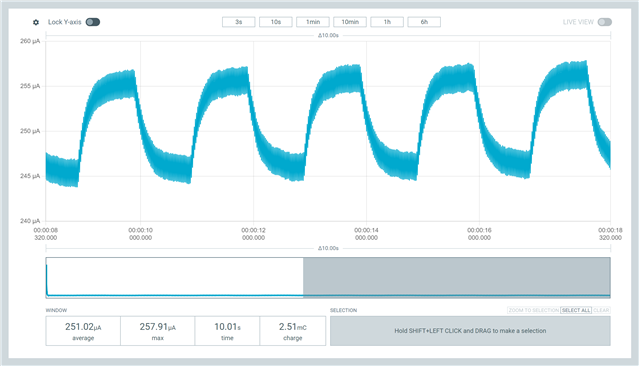
After optimization source meter mode:
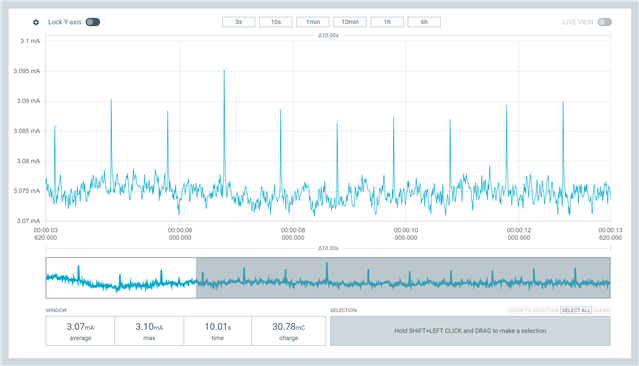
After optimization ampere meter mode:
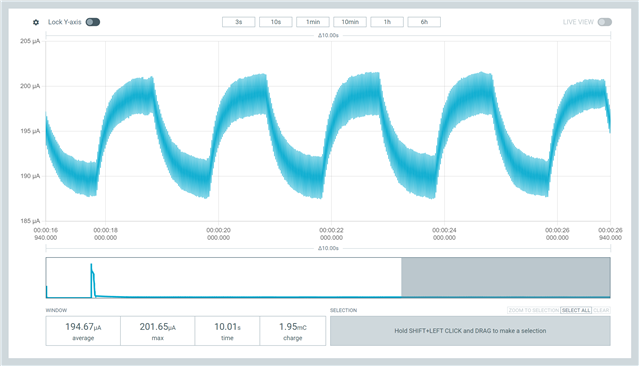
Thanks
/CJ