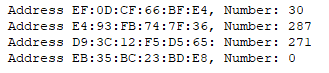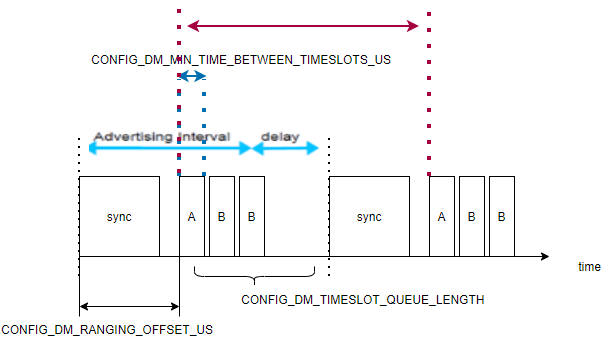The hardware I use is nrf52840Dongle, using nrf_dm sample for development.
There are a few problems:
1. I have 8 devices, all within communication range, 4 as base stations and 3 as tags. The base station is the reflector, which is achieved by commenting this code:
I want to let the tag be the initiator only。What do I need to change?
2. I found that the tag sometimes only tests with certain base stations, and I want to test the tag with each base station, so that the measurement data of the tag is relatively average. Is there any better implementation method?
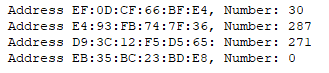
3. Test the two boards separately, and find that the measurement data can be output once per second when the distance is close. When the distance becomes longer, the output data will become slower. What parameters do you need to change?
Looking forward to your reply.
Regards