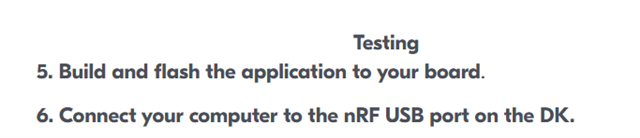Hi community,
I`m trying to develop a custom board with nRF5340, now comes the question how to flash it?
The application was developed with the Thingy53. On Thingy53 the bootloader mode is activated by cycling the power during press the button SW2(P1.14).
we also want to use another pin for activating the bootloader mode, therefore we also need to customize the bootloader.
so my questions are:
1. how to customize/develop the bootloader?
2. Is it possible to use another pin for activating the bootloader mode?
3. how to flash the custom bootloader?
Thanks in advance
Danny