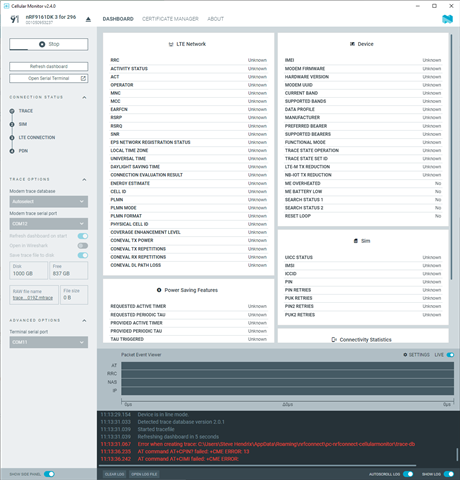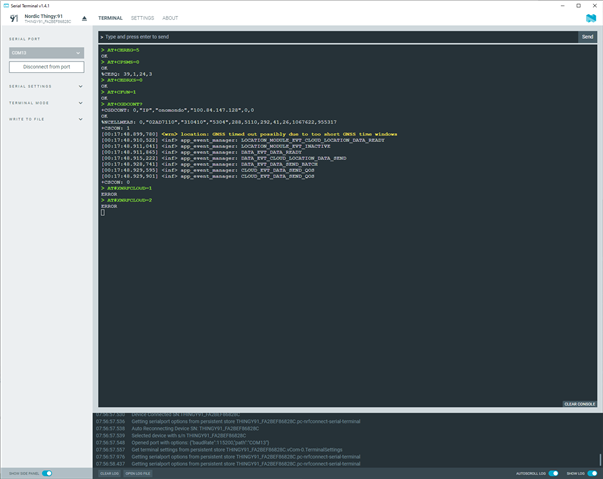It's looking more and more like a lot of my problems relate to a weak cell signal. Is the RF front end on the devkit known to be inferior to a normal cellphone? My personal cellphone gets 1-2 bars when on my desk, and 2-3, sometimes 4 bars when held up next to where I have the units about 4' above the desk. I will do some digging into commands to check this theory, but is there any easy way to augment the RF front end? In the end applications, these will need to work in areas with less than ideal cellphone coverage.