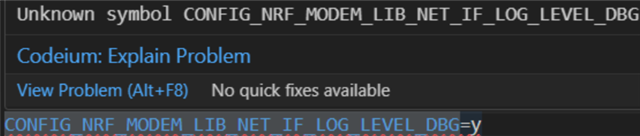Hi,
We are using `fota_download` library on our nRF9161 design running mfw-nrf91x1_2.0.1 to download a firmware upgrade image from our Amazon AWS server location.
When trying to download with TLS enabled, fota_donwload_start function errors out with errno 122: EMSGSIZE, however everything works fine when TLS is not being used. We are also able to download the image if TLS is setup on our local PC/server.
Our current understanding is that the nRF9161 delegates TLS/socket processing to the modem firmware. Adjusting the fragment size in our firmware to a smaller value hasn't resolved the problem, and error 122 persists.
We’ve looked into modifying the TLS settings on AWS server, however that doesn’t seem to be an option as of now.
Wondering if you have any recommendations on how to work around the problem?