Hello,
I have had this issue from the first time I installed VS Code and the nRF Connect Extension.
When I open my project, the connected devices pane is just missing from the left hand side. Additionally, when I right click and try to select it, it is just missing.
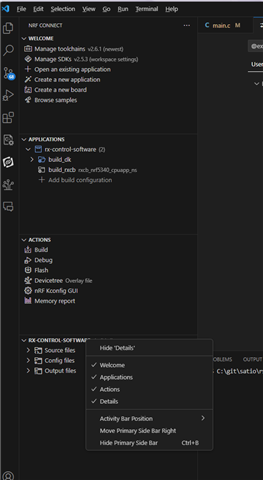
However, if I manually uninstall->reinstall the extension, it will show up. But I have to do this for every new window I open.
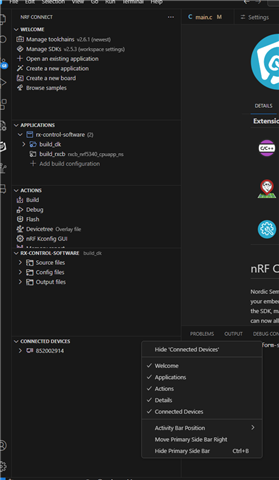
I came across this post and tried setting 'nrfjprog' under the device provider in the extension settings, but it doesnt seem to have made a difference.
Thanks in advance!


