Build environment is the nRF SDK Connect for VS Code extension with ncs 2.3.0.
I am trying to accomplish DFU over UART with mcumgr serial console in which primary slot will in internal flash of the development kit and secondary slot is in external flash MX66L1G. I am using static configuration for partition region using partition manager. The sample on which I am working is ncs\v2.3.0\zephyr\samples\subsys\mgmt\mcumgr\smp_svr
Here is my pm_static.yml file and prj.conf
EMPTY_0:
address: 0xf000
end_address: 0x11000
placement:
before:
- mcuboot_pad
region: flash_primary
size: 0x2000
app:
address: 0x11200
end_address: 0x101000
region: flash_primary
size: 0xefe00
mcuboot:
address: 0x0
end_address: 0xf000
placement:
before:
- mcuboot_primary
region: flash_primary
size: 0xf000
mcuboot_pad:
address: 0x11000
end_address: 0x11200
placement:
align:
start: 0x8000
before:
- mcuboot_primary_app
region: flash_primary
size: 0x200
mcuboot_primary_app:
address: 0x11200
end_address: 0x101000
orig_span: &id002
- app
region: flash_primary
size: 0xefe00
span: *id002
mcuboot_primary:
address: 0x11000
end_address: 0x101000
orig_span: &id001
- app
- mcuboot_pad
region: flash_primary
size: 0xf0000
span: *id001
mcuboot_secondary:
address: 0x0
device: DT_CHOSEN(nordic_pm_ext_flash)
end_address: 0xf0000
region: external_flash
share_size:
- mcuboot_primary
size: 0xf0000
mcuboot_secondary_app:
address: 0x0
end_address: 0xefe00
orig_span: &id003
- app
region: external_flash
size: 0xefe00
span: *id003
EMPTY_1:
address: 0xf0000
end_address: 0x8000000
region: external_flash
size: 0x7f10000
sram_primary:
address: 0x20000000
end_address: 0x20020000
region: sram_primary
size: 0x20000# Enable the shell mcumgr transport. CONFIG_SHELL=y CONFIG_SHELL_BACKEND_SERIAL=y CONFIG_MCUMGR_SMP_SHELL=y # mcumgr-cli application doesn't accepts log in the channel it uses CONFIG_SHELL_LOG_BACKEND=n # Enable shell commands. CONFIG_MCUMGR_CMD_SHELL_MGMT=y #Enable MCUboot CONFIG_BOOTLOADER_MCUBOOT=y # Enable mcumgr. CONFIG_MCUMGR=y #Enable flash operations. CONFIG_FLASH=y CONFIG_FLASH_PAGE_LAYOUT=y CONFIG_FLASH_MAP=y CONFIG_FPROTECT=y # Enable most core commands. CONFIG_MCUMGR_CMD_IMG_MGMT=y # Enable logging CONFIG_LOG=y CONFIG_MCUBOOT_UTIL_LOG_LEVEL_DBG=y # Disable debug logging CONFIG_LOG_MAX_LEVEL=4 # DRivers enabled CONFIG_SPI=y #Place MCUboot secondary in external flash CONFIG_PM_EXTERNAL_FLASH_MCUBOOT_SECONDARY=y CONFIG_NORDIC_QSPI_NOR=y # Ensure an MCUboot-compatible binary is generated. CONFIG_IMG_ERASE_PROGRESSIVELY=y CONFIG_SERIAL=y CONFIG_CONSOLE=y CONFIG_UART_CONSOLE=y
I have also created mcuboot.conf and mcuboot.overlay
/* Step 3.5 - Configure button and LED for Serial Recovery */
/{
aliases {
mcuboot-button0 = &button1;
mcuboot-led0 = &led1;
};
};
These are the errors which I am facing while flashing the mcuboot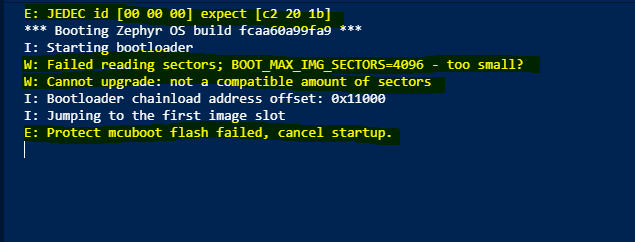
I am taking reference for DFU over UART from this link of Dev Academy Exercise 1 - DFU over UART - Nordic Developer Academy (nordicsemi.com)
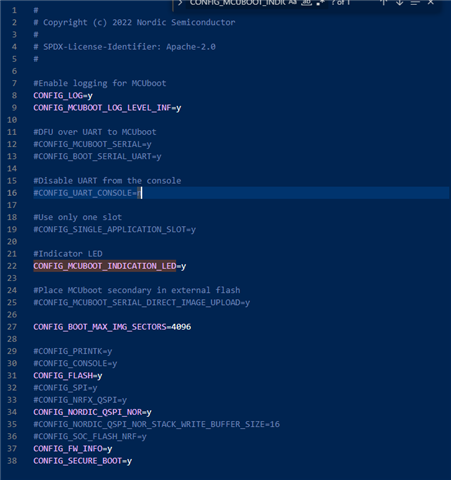
Overlay file for the hardware nrf5340dk_nrf5340dk_cpuapp.overlay
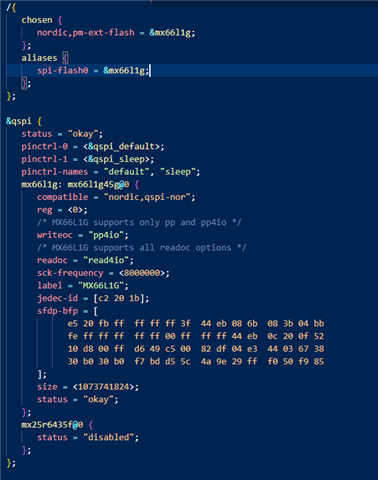
Please help me figure out what is missing in this whole configuration and why am I getting these errors and warnings.


