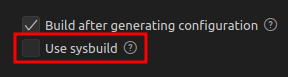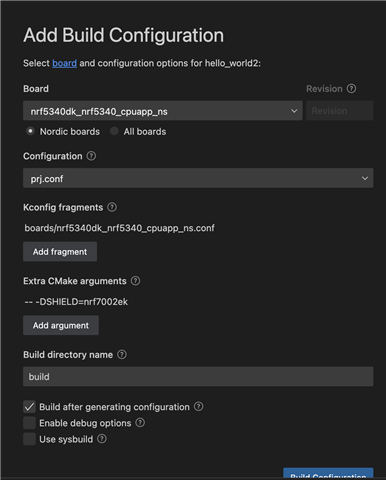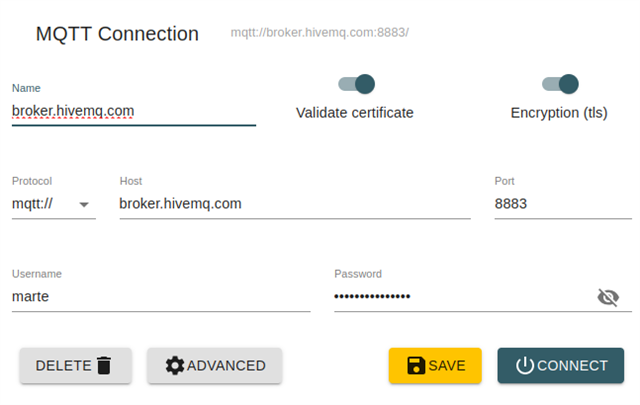Hello,
I am using the nrf5340dk with nrf7002ek shield and trying to build the wifi fundamentals lesson 4 exercise 2 code (connecting to MQTT over TLS) but it isn't building. I'm using the code from here: https://github.com/NordicDeveloperAcademy/wifi-fund/blob/main/lesson4/wififund_less4_exer2_solution/boards/nrf5340dk_nrf5340_cpuapp_ns.conf
Here are the build logs:
[433/443] Building C object zephyr/lib/posix/options/CMakeFiles/lib__posix__options.dir/uname.c.obj
[434/443] Building C object zephyr/kernel/CMakeFiles/kernel.dir/dynamic_disabled.c.obj
[435/443] Linking C static library modules/nrf/modules/hostap/lib..__nrf__modules__hostap.a
[436/443] Linking C static library zephyr/lib/posix/options/liblib__posix__options.a
[437/443] Linking C static library zephyr/kernel/libkernel.a
[438/443] Linking C executable zephyr/zephyr_pre0.elf
FAILED: zephyr/zephyr_pre0.elf zephyr/zephyr_pre0.map /Users/mayb/Documents/hello_world2/build/hello_world2/zephyr/zephyr_pre0.map
: && ccache /opt/nordic/ncs/toolchains/f8037e9b83/opt/zephyr-sdk/arm-zephyr-eabi/bin/arm-zephyr-eabi-gcc -gdwarf-4 zephyr/CMakeFiles/zephyr_pre0.dir/misc/empty_file.c.obj -o zephyr/zephyr_pre0.elf zephyr/CMakeFiles/offsets.dir/./arch/arm/core/offsets/offsets.c.obj tfm/api_ns/interface/lib/s_veneers.o -fuse-ld=bfd -T zephyr/linker_zephyr_pre0.cmd -Wl,-Map=/Users/mayb/Documents/hello_world2/build/hello_world2/zephyr/zephyr_pre0.map -Wl,--whole-archive app/libapp.a zephyr/libzephyr.a zephyr/arch/common/libarch__common.a zephyr/arch/arch/arm/core/libarch__arm__core.a zephyr/arch/arch/arm/core/cortex_m/libarch__arm__core__cortex_m.a zephyr/arch/arch/arm/core/cortex_m/cmse/libarch__arm__core__cortex_m__cmse.a zephyr/arch/arch/arm/core/mpu/libarch__arm__core__mpu.a zephyr/lib/libc/newlib/liblib__libc__newlib.a zephyr/lib/libc/common/liblib__libc__common.a zephyr/lib/posix/options/liblib__posix__options.a zephyr/soc/soc/nrf5340/libsoc__nordic.a zephyr/subsys/random/libsubsys__random.a zephyr/subsys/net/libsubsys__net.a zephyr/subsys/net/l2/ethernet/libsubsys__net__l2__ethernet.a zephyr/subsys/net/l2/wifi/libsubsys__net__l2__wifi.a zephyr/subsys/net/ip/libsubsys__net__ip.a zephyr/subsys/net/lib/mqtt/libsubsys__net__lib__mqtt.a zephyr/subsys/net/lib/dhcpv4/libsubsys__net__lib__dhcpv4.a zephyr/subsys/net/lib/dns/libsubsys__net__lib__dns.a zephyr/subsys/net/conn_mgr/libsubsys__net__conn_mgr.a zephyr/drivers/clock_control/libdrivers__clock_control.a zephyr/drivers/console/libdrivers__console.a zephyr/drivers/entropy/libdrivers__entropy.a zephyr/drivers/gpio/libdrivers__gpio.a zephyr/drivers/mbox/libdrivers__mbox.a zephyr/drivers/pinctrl/libdrivers__pinctrl.a zephyr/drivers/serial/libdrivers__serial.a zephyr/drivers/timer/libdrivers__timer.a modules/nrf/lib/dk_buttons_and_leds/lib..__nrf__lib__dk_buttons_and_leds.a modules/nrf/subsys/nrf_security/src/zephyr/libmbedtls_zephyr.a modules/nrf/subsys/net/lib/wifi_credentials/libwifi_credentials.a modules/nrf/subsys/net/lib/wifi_mgmt_ext/lib..__nrf__subsys__net__lib__wifi_mgmt_ext.a modules/nrf/modules/trusted-firmware-m/lib..__nrf__modules__trusted-firmware-m.a modules/nrf/modules/trusted-firmware-m/libtfm_api_nrf.a modules/nrf/modules/hostap/lib..__nrf__modules__hostap.a modules/trusted-firmware-m/libtfm_api.a modules/hal_nordic/nrfx/libmodules__hal_nordic__nrfx.a -Wl,--no-whole-archive zephyr/kernel/libkernel.a -L"/opt/nordic/ncs/toolchains/f8037e9b83/opt/zephyr-sdk/arm-zephyr-eabi/bin/../lib/gcc/arm-zephyr-eabi/12.2.0/thumb/v8-m.main/nofp" -L/Users/mayb/Documents/hello_world2/build/hello_world2/zephyr -lgcc zephyr/arch/common/libisr_tables.a -Wl,--gc-sections -Wl,--build-id=none -Wl,--sort-common=descending -Wl,--sort-section=alignment -Wl,-u,_OffsetAbsSyms -Wl,-u,_ConfigAbsSyms -nostdlib -static -Wl,-X -Wl,-N -Wl,--orphan-handling=warn -Wl,-no-pie -lm -Wl,-lc -L"/opt/nordic/ncs/toolchains/f8037e9b83/opt/zephyr-sdk/arm-zephyr-eabi/arm-zephyr-eabi"/lib/thumb/v8-m.main/nofp -Wl,-lgcc -lc modules/nrf/subsys/nrf_security/src/libmbedtls.a modules/nrf/subsys/nrf_security/src/libmbedx509.a modules/nrf/subsys/nrf_security/src/libmbedcrypto.a /opt/nordic/ncs/v2.7.0/nrfxlib/crypto/nrf_oberon/lib/cortex-m33/soft-float/liboberon_mbedtls_3.0.15.a modules/nrf/subsys/nrf_security/src/libmbedcrypto_base.a -mcpu=cortex-m33 -mthumb -mabi=aapcs -mfp16-format=ieee /opt/nordic/ncs/v2.7.0/nrfxlib/crypto/nrf_oberon/lib/cortex-m33/soft-float/liboberon_3.0.15.a -lc && cd /Users/mayb/Documents/hello_world2/build/hello_world2/zephyr && /opt/nordic/ncs/toolchains/f8037e9b83/Cellar/cmake/3.21.0/bin/cmake -E true
/opt/nordic/ncs/toolchains/f8037e9b83/opt/zephyr-sdk/arm-zephyr-eabi/bin/../lib/gcc/arm-zephyr-eabi/12.2.0/../../../../arm-zephyr-eabi/bin/ld.bfd: modules/nrf/modules/hostap/lib..__nrf__modules__hostap.a(supp_main.c.obj): in function `iface_cb':
/opt/nordic/ncs/v2.7.0/nrf/modules/hostap/src/supp_main.c:391: undefined reference to `__device_dts_ord_6'
/opt/nordic/ncs/toolchains/f8037e9b83/opt/zephyr-sdk/arm-zephyr-eabi/bin/../lib/gcc/arm-zephyr-eabi/12.2.0/../../../../arm-zephyr-eabi/bin/ld.bfd: modules/nrf/modules/hostap/lib..__nrf__modules__hostap.a(supp_main.c.obj): in function `z_wpas_start':
/opt/nordic/ncs/v2.7.0/nrf/modules/hostap/src/supp_main.c:623: undefined reference to `__device_dts_ord_6'
collect2: error: ld returned 1 exit status
ninja: build stopped: subcommand failed.
FAILED: _sysbuild/sysbuild/images/hello_world2-prefix/src/hello_world2-stamp/hello_world2-build /Users/mayb/Documents/hello_world2/build/_sysbuild/sysbuild/images/hello_world2-prefix/src/hello_world2-stamp/hello_world2-build
cd /Users/mayb/Documents/hello_world2/build/hello_world2 && /opt/nordic/ncs/toolchains/f8037e9b83/Cellar/cmake/3.21.0/bin/cmake --build .
ninja: build stopped: subcommand failed.
FATAL ERROR: command exited with status 1: /opt/nordic/ncs/toolchains/f8037e9b83/bin/cmake --build /Users/mayb/Documents/hello_world2/build
* The terminal process terminated with exit code: 1.
* Terminal will be reused by tasks, press any key to close it.
and here is the build configuration i'm using: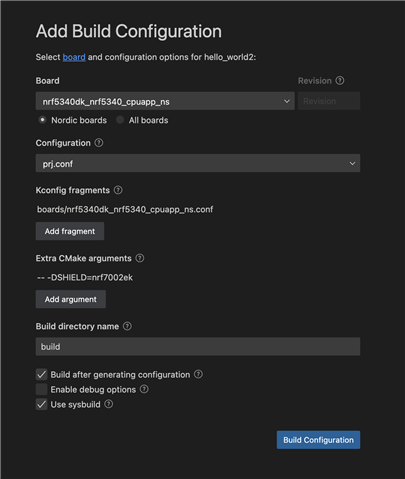
other than that, i am using the code directly from the github file. i do not have a app.overlay file and I did not change the ca_certificate value. i tried to update my cmakelists.txt file to this but it didn't do anything to fix the issue:
I am building on a mac with the nrf connect SDK v2.7.0 arm64 and toolchain 2.7.20240620 with toolchain variant zephyr.
Can you help me fix this? Thank you so much in advance!