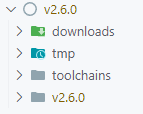Hi,
First of all, let me confess, I am new to VS Code - NRF SDK environment.
I have a VS Code setup with NRF extensions enabled and due to some reason, the error squiggles in the VS Code highlights all the includes files and data type specifiers like uint8_t, uint16_t...
Attached the screenshot of the highlights error squiggles.
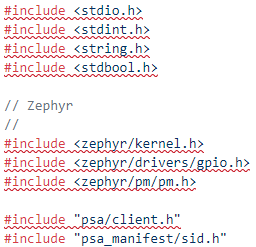
I see this on all of my program files.
The program builds fine and is working fine, no issues with that.
Seeing so much red highlight does not look good right.
Please help me to setup environment neat so that my code also looks neat.
Thank you in advance.