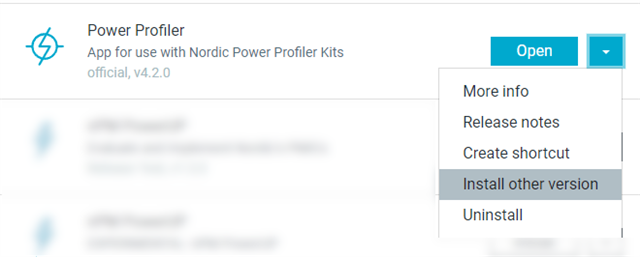I have tried to use the power profiler and I got the notification that my firmware had to be updated.
I clicked proceed and the device started updating.
When the update finished, I heard the usb disconnect sound from windows.
Then it booted up and stated flashing green but windows says that the usb device is not recognized.
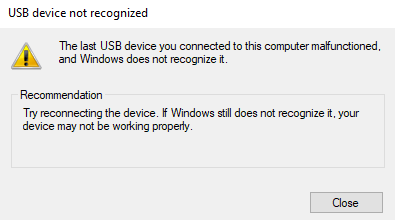
Looking at the device manager I can see that it failed to get a usb descriptor.
I tried an look for a binary to flash the ppk2 myself but I couldnt find any.
Can someone help me get my ppk2 back in working condition?
Thanks