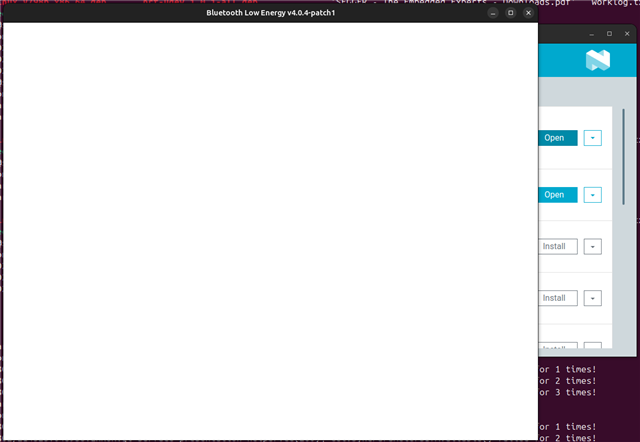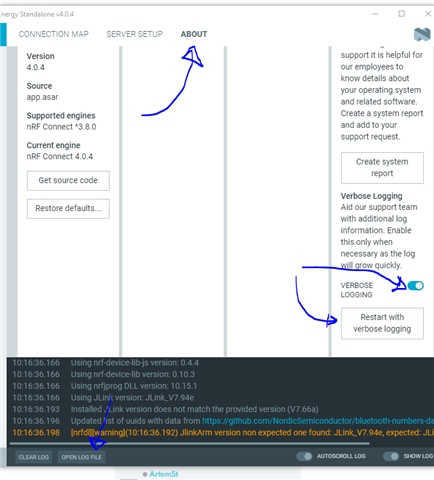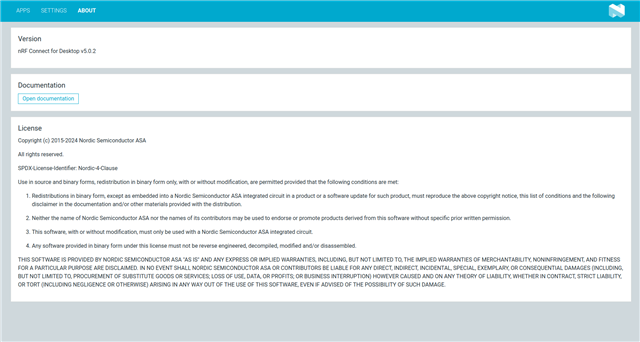Dear lovely people from Nordic Seminconductor,
I have the nRF52840 dongle.
I installed the software ""nRF Connect for Desktop" on my Ubuntu 24.04
For that I ensured all dependencies mentioned here are installed:
https://docs.nordicsemi.com/bundle/nrf-connect-desktop/page/download_cfd.html
sudo dpkg -i JLink_Linux_V798b_x86_64.deb
sudo dpkg -i nrf-udev_1.0.1-all.deb
sudo apt-get install libusb-1.0-0
After inserting the dongle into my machine, I start the app with:
./nrfconnect-5.0.2-x86_64.AppImage --no-sandbox
It starts up and I can see the list of apps.
However, when I click on "Open" next to "Bluetooth Low Energy", for a second a white window pops up and immediately disappears.
This is reproducable.
There are no error messages in the terminal except for:
[11408:0802/213516.937876:ERROR:gl_surface_presentation_helper.cc(260)] GetVSyncParametersIfAvailable() failed for 1 times!
[11408:0802/213518.371565:ERROR:gl_surface_presentation_helper.cc(260)] GetVSyncParametersIfAvailable() failed for 2 times!
[11408:0802/213522.451264:ERROR:gl_surface_presentation_helper.cc(260)] GetVSyncParametersIfAvailable() failed for 3 times!
However, those appeared before I clicked the "Open" button.
I also checked that the app is at the latest level, which it is: v4.0.4-patch1
Can you help me to fix this, please?
Thank you,
Helga