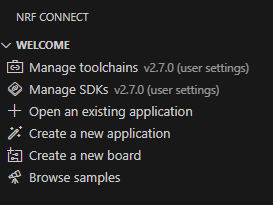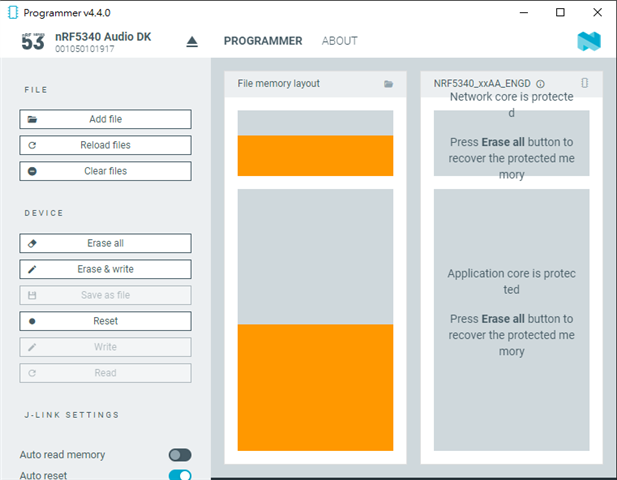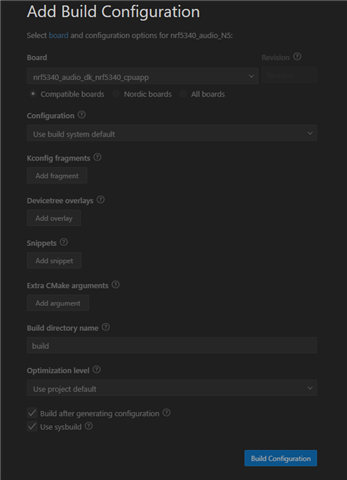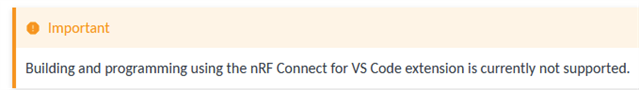Hello,
I'm using nRF5340 audio application with nRF Connect SDK v2.7.0 on nrf5340 Audio DK.
I didn't change anything in the sample code but only modifying the NRF5340_AUDIO_TRANSPORT_MODE to change it to bis headset.
When I burned the code, the error always occurred.
Here is the error log.
I have not encountered this problem when using either NCS v2.6.0 or NCS v2.2.0.
Is there anything else I need to modify in NCS v2.7.0?