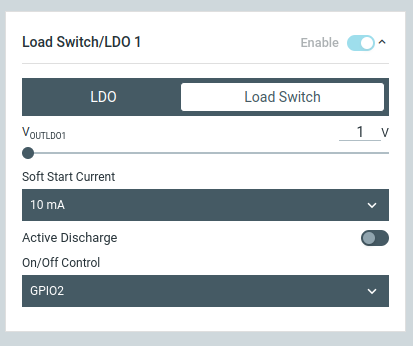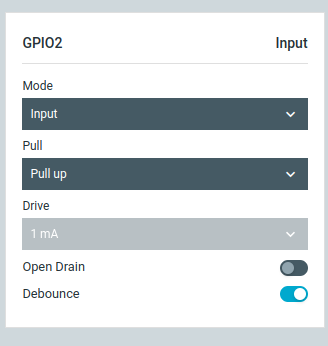I am using NCS v2.5.1 and working on a project where I need to turn off the system using a button that triggers an interrupt on a GPIO. I want this GPIO to control a load switch to turn it on and off. Where both the GPIO and the load switch are part of the NPM1300. How can I achieve this using the nRF Connect SDK?
Is there any configuration available in overlay file?