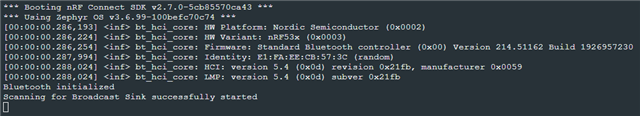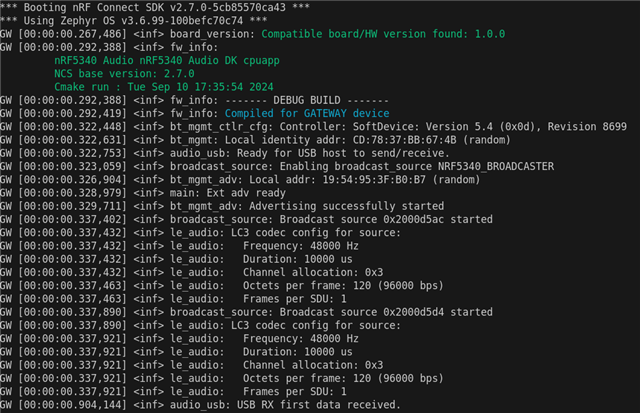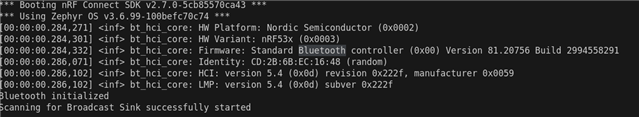nrf Toolchain: 2.7.0
nrf Connect SDK : 2.7.0
Gateway: nrF5340 Audio DK
Headset: Earbud 'MOMENTUM TW 4' (Sennheiser)
I try to run and test this following application "Broadcast Source" into the nrF5340 Audio DK (as role gateway) which should interact with auracast earbuds 'MOMENTUM TW 4' (as role headset).
As far as I understand , we need an intermediate "Broadcast Audio Assistant Device" which can be a smartphone (using nrf Connect Mobile ?), a PC, or a nrf-DK with LE audio support:
Use Case 1: Try to use the nrF5340 Audio DK (running "Broadcast Source" app) as gateway, my smartphone as Broadcast Audio Assistant Device and my auracast eardbud 'MOMENTUM TW 4' as headset.
The broadcast service of nrF5340 is published and detected by the nrf Connect mobile app. but my smartphone doesn't support the LE audio support. Is it necessary for the smartphone to support the LE Audio to manage the nrF5340 broadcast service and be able to select the advertisement or the channel wished to be listened ?
Use Case 2: Try to use a 1st nrF5340 Audio DK as gateway, a second nrF5340 Audio DK as Broadcast Audio Assistant, and auracast Headset 'MOMENTUM TW 4'
"Broadcast Audio Assistant" provided by Zephyr Project seems not working into the 2nd nrF5340-Audio-DK which play the role of the Assistant. According the doc, only nrf52840dk is supported. *** Booting nRF Connect SDK v2.7.0-5cb85570ca43 ***
*** Using Zephyr OS v3.6.99-100befc70c74 ***
[00:00:00.415,588] <inf> bt_hci_core: HW Platform: Nordic Semiconductor (0x0002)
[00:00:00.415,649] <inf> bt_hci_core: HW Variant: nRF53x (0x0003)
[00:00:00.415,649] <inf> bt_hci_core: Firmware: Standard Bluetooth controller (0x00) Version 214.51162 Build 1926957230
[00:00:00.417,419] <inf> bt_hci_core: Identity: C6:95:06:0E:89:94 (random)
[00:00:00.417,449] <inf> bt_hci_core: HCI: version 5.4 (0x0d) revision 0x21fb, manufacturer 0x0059
[00:00:00.417,480] <inf> bt_hci_core: LMP: version 5.4 (0x0d) subver 0x21fb
Bluetooth initialized
[00:00:00.419,738] <wrn> bt_hci_core: opcode 0x2041 status 0x01
Scanning failed to start (err -5)
First, what I try to achieve makes sense ? if yes, can you help me to understand this issue of running an Broadcast Audio Assistant into a nrF5340-Audio-DK.
Thank in advance for your answers and Best Regards.