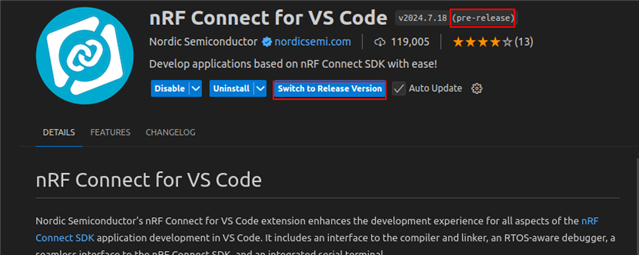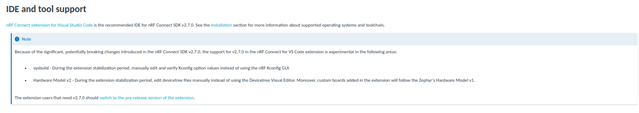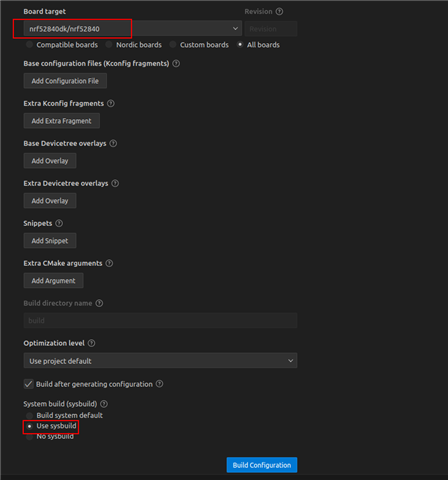Hi All,
HW:
nrf52840dk
SW:
ncs-v2.6.1
Issue:
I'd like to be able to create a directory in my project say `/storage_part` place some files in, and during the build process have it generate a pre-built storage partition that contains my files in it that I can flash into the board. Unfortunately I've not had much luck yet.
If you've ever worked on espressif, similar to there spiffs_create_partition_image() procedure. (esp-spiffs-generate docs)
Attempt:
I'm not sure how to do this, however, I know mklittlefs (github: mklittlefs) can generate littlefs images so I thought I'd take a stab at attempting to automate that.
I created a littlefs storage partition in flash0
dts:
/delete-node/ &storage_partition;
/delete-node/ &slot0_partition;
/delete-node/ &slot1_partition;
&flash0 {
partitions {
compatible = "fixed-partitions";
#address-cells = <1>;
#size-cells = <1>;
slot0_partition: partition@0 {
label = "image-0";
reg = < 0x0 0xb8000 >;
};
lfs1_part: partition@b8000 {
label = "settings_storage";
reg = <0xb8000 0x48000>;
};
};
};configs:
# fs_dirent structures are big. CONFIG_MAIN_STACK_SIZE=4096 # Let __ASSERT do its job CONFIG_DEBUG=y CONFIG_LOG=y CONFIG_LOG_MODE_MINIMAL=y CONFIG_FLASH=y CONFIG_FLASH_MAP=y CONFIG_FLASH_PAGE_LAYOUT=y CONFIG_FILE_SYSTEM=y CONFIG_FILE_SYSTEM_LITTLEFS=y CONFIG_FS_LITTLEFS_LOOKAHEAD_SIZE=32 CONFIG_FS_LITTLEFS_CACHE_SIZE=64 # Need this when storage is on flash CONFIG_MPU_ALLOW_FLASH_WRITE=y
Mounting code:
FS_LITTLEFS_DECLARE_DEFAULT_CONFIG(storage);
static struct fs_mount_t mountpoint = {
.type = FS_LITTLEFS,
.fs_data = &storage,
.mnt_point = "/lfs1",
// .storage_dev = 0xb8000,
.storage_dev = (void *)FIXED_PARTITION_ID(lfs1_part),
};
static int littlefs_mount(struct fs_mount_t *mp)
{
int rc;
/* Do not mount if auto-mount has been enabled */
rc = fs_mount(mp);
if (rc < 0) {
LOG_PRINTK("FAIL: mount id at %s: %d\n", mp->mnt_point, rc);
return rc;
}
LOG_PRINTK("%s mount: %d\n", mp->mnt_point, rc);
return 0;
}Originally I wanted to as part of build process automate so I started trying to get it to work in the CMakeLists.txt, I'm not a CMake guru though I couldn't get the merge part working well.
# Generate the LittleFS image
add_custom_command(
OUTPUT ${CMAKE_BINARY_DIR}/lfs_part.bin
COMMAND /path/to/mklittlefs -c ${CMAKE_SOURCE_DIR}/lfs1 -b 4096 -s 0x48000 -p 16 ${CMAKE_BINARY_DIR}/lfs_part.bin
DEPENDS ${CMAKE_SOURCE_DIR}/lfs1
)
add_custom_target(build_littlefs ALL DEPENDS ${CMAKE_BINARY_DIR}/lfs_part.bin)
# Step 1: Convert LittleFS binary to hex format
add_custom_command(
OUTPUT ${CMAKE_BINARY_DIR}/lfs_part.hex
COMMAND ${CMAKE_OBJCOPY} -I binary -O ihex --change-addresses 0xb8000 ${CMAKE_BINARY_DIR}/lfs_part.bin ${CMAKE_BINARY_DIR}/lfs_part.hex
DEPENDS ${CMAKE_BINARY_DIR}/lfs_part.bin
)
# Step 2: Merge zephyr.hex and lfs_part.hex into merged.hex
add_custom_command(
OUTPUT ${CMAKE_BINARY_DIR}/merged.hex
COMMAND mergehex -m ${CMAKE_BINARY_DIR}/zephyr/zephyr.hex ${CMAKE_BINARY_DIR}/lfs_part.hex -o ${CMAKE_BINARY_DIR}/merged.hex
DEPENDS ${CMAKE_BINARY_DIR}/zephyr/zephyr.hex ${CMAKE_BINARY_DIR}/lfs_part.hex
)
# Step 3: Replace zephyr.hex with merged.hex
add_custom_command(
OUTPUT ${CMAKE_BINARY_DIR}/zephyr/zephyr.hex
COMMAND ${CMAKE_COMMAND} -E copy ${CMAKE_BINARY_DIR}/merged.hex ${CMAKE_BINARY_DIR}/zephyr/zephyr.hex
DEPENDS ${CMAKE_BINARY_DIR}/merged.hex
)
# Ensure lfs_part.hex is built before the final app build
add_custom_target(build_lfs_hex ALL DEPENDS ${CMAKE_BINARY_DIR}/lfs_part.hex)
# Ensure the merging happens after the application build
add_dependencies(app build_lfs_hex)
So I ended up taking the built lfs partition just doing the merge part manually like such
python3 /opt/nordic/ncs/v2.6.1/zephyr/scripts/build/mergehex.py -o merged.hex lfs_part.hex zephyr/zephyr.hex
This flashes and runs fine however, the littlefs mounting runs into an issue where it says corrupted pair:
E: WEST_TOPDIR/modules/fs/littlefs/lfs.c:1234: Corrupted dir pair at {0x1, 0x0} W: can't mount (LFS -84); formatting
It then reformats it and mounts fine but obviously wipes out any data I'm attempting to prebuild into it.
So few questions:
1) Is there an already existing framework for doing what I'm attempting that I haven't found
2) Am I on the right track or is there some special sauce in the nordic implementation for littlefs and mk can't generate a compatible image.
3) I'm not sure I'm merging them correctly, if I inspect the hex file output, I don't see the start of the littlefs partition at 0xb8000 which I'd expect to see, it's instead much earlier in the file. Is merging them not the right course to try?
Best Regards,
Wade