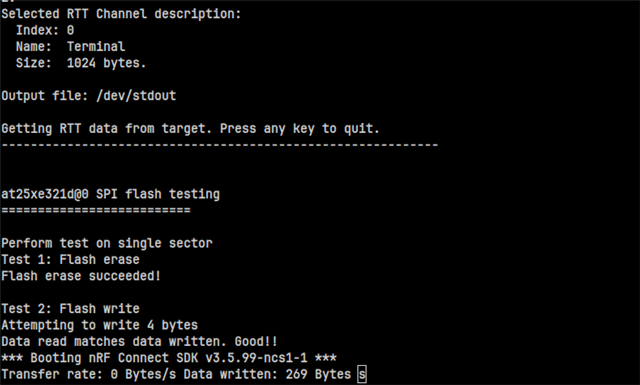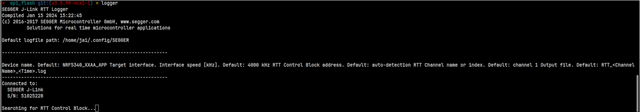Hello,
I am developing a Door Lock Matter application using the nRF5340 + AT25XE321D (32Mb SPI-NOR External flash). I am having problems with getting my Matter application to boot using my current configuration. The application throws an FIH_PANIC in this piece of code in bootloader/mcuboot/boot/bootutil/src/loader.c on boot.
I am using nRF Connect SDK v2.6.1.
/* Open primary and secondary image areas for the duration
* of this call.
*/
for (slot = 0; slot < BOOT_NUM_SLOTS; slot++) {
fa_id = flash_area_id_from_multi_image_slot(image_index, slot);
rc = flash_area_open(fa_id, &BOOT_IMG_AREA(state, slot));
assert(rc == 0);
if (rc != 0) {
BOOT_LOG_ERR("Failed to open flash area ID %d (image %d slot %d): %d, "
"cannot continue", fa_id, image_index, (int8_t)slot, rc);
FIH_PANIC;
}
}
This is my devicetree definition for the SPI-NOR Flash Device tree:
arduino_spi: &spi4 {
compatible = "nordic,nrf-spim";
status = "okay";
cs-gpios = <&arduino_header 16 GPIO_ACTIVE_LOW>; /* D10 */
pinctrl-0 = <&spi4_default>;
pinctrl-1 = <&spi4_sleep>;
pinctrl-names = "default", "sleep";
at25xe321d: at25xe321d@0 {
status = "okay";
compatible = "jedec,spi-nor";
reg = < 0 >;
spi-max-frequency = < 100000000 >;
hold-gpios = < &gpio0 6 GPIO_ACTIVE_LOW >;
size = < 0x400000 >;
has-dpd;
t-enter-dpd = < 3000 >;
t-exit-dpd = < 1200000 >;
jedec-id = [ 1f 47 0c ];
};
};
This is my pm_static_dfu.yml file:
mcuboot: address: 0x0 size: 0x10000 region: flash_primary mcuboot_pad: address: 0x10000 size: 0x200 app: address: 0x10200 size: 0xe6e00 mcuboot_primary: orig_span: &id001 - mcuboot_pad - app span: *id001 address: 0x8000 size: 0xef000 region: flash_primary mcuboot_primary_app: orig_span: &id002 - app span: *id002 address: 0x10200 size: 0xe6e00 factory_data: address: 0xf7000 size: 0x1000 region: flash_primary settings_storage: address: 0xf8000 size: 0x8000 region: flash_primary mcuboot_primary_1: address: 0x0 size: 0x40000 device: flash_ctrl region: ram_flash mcuboot_secondary: address: 0x0 size: 0xef000 device: DT_CHOSEN(nordic_pm_ext_flash) region: external_flash mcuboot_secondary_1: address: 0xef000 size: 0x40000 device: DT_CHOSEN(nordic_pm_ext_flash) region: external_flash external_flash: address: 0x12F000 size: 0x2D1000 device: DT_CHOSEN(nordic_pm_ext_flash) region: external_flash pcd_sram: address: 0x20000000 size: 0x2000 region: sram_primary
Attached is also: (Filenames are only changed for devzone)
- prj.conf, which is in my child_image/mcuboot/prj.conf
- nrf5340dk_nrf5340_cpuapp.overlay which is located in child_image/mcuboot/nrf5340dk_nrf5340_cpuapp/nrf5340dk_nrf5340_cpuapp.overlay.
- Attached is also my boards/nrf5340dk_nrf5340_cpuapp.overlay which I am building my application with!
- the main prj.conf located in the project root
When debugging, the slot variable is 1. So I expect that mcuboot_secondary is failing.
I would sincerely appreciate any and all help!
2821.mcuboot_nrf5340dk_nrf5340_cpuapp.overlay