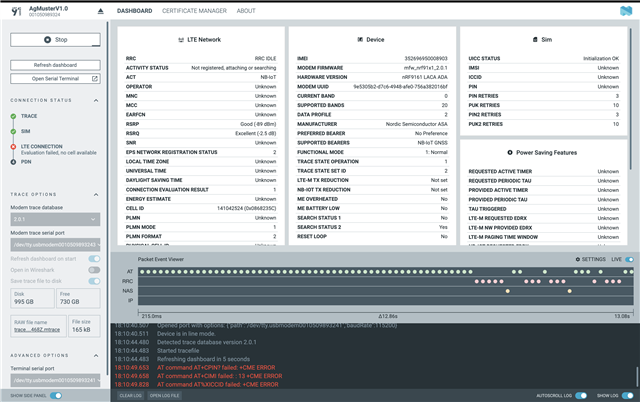Hi,
I have been having quite a lot of issues around connectivity and my device, all of which at this point has stemmed from MNO blocking activity from MVNO's (here and here).
I have LTE-M working when in an areas which supports it, however, i cant ever seem to connect to the NB-IOT networks despite all my efforts. I would very much appreciate walking through the steps i have taken to check if there is anything that i am not thinking of.
1. After booting up AT_CLIENT, I have ensured that there is a nbiot network in my area:
> AT+COPS=?
+COPS: (1,"","","21901",9),(1,"","","21910",9)
Am i right in thinking the 9 denotes the network is nbiot?
2. I have ensured my system mode allows for nbiot> AT%XSYSTEMMODE?
%XSYSTEMMODE: 0,1,1,0
3. I checked the sim im using, and it has nbiot where i currently am situated (Croatia)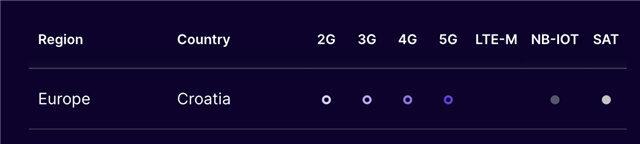
4. After no luck, i checked some posts (here) and opted in for legacy PCO instead of ePCO (i did this with CFUN=0 then went to CFUN=1)> AT%XEPCO=0
OK
After considerable time, the network is still not connected as shown here:> AT+CEREG?
+CEREG: 0,2
In cellular monitor, the activity status is: "Not registered, attaching or searching".
Below is my trace file:
trace-2024-09-02T23-02-48.261Z.mtrace
Any help or just suggestions of what to check next would be greatly appreciated.
SDK Version: v1.6.1
Sim card: Emify (same behaviour on Onomondo too)
Location: Croatia, Dubrovnik (Same has occured in Edinburgh)
Board: NRF9161 DK
Thank you :)