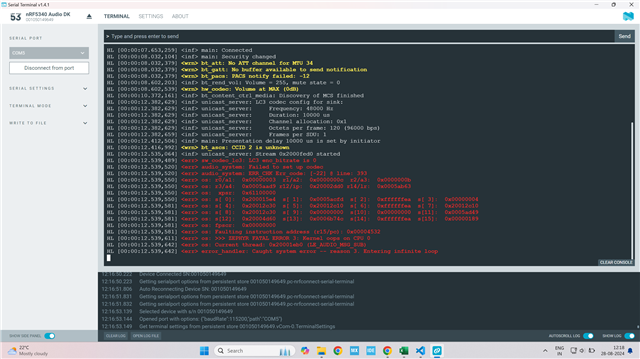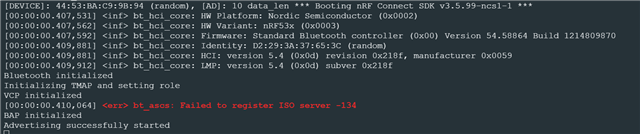Hi,
I am new to nrf and have started working with nrf5340 audio dk board. I am using VS Code for programming and the SDK version used is v2.6.1.
I tested the board with blinky sample and it works fine.
I then started with TMAP peripheral code, as my application or use case in based on BLE audio transfer.
I was able to build and flash the code, but the board is not advertising and throws the below shown error.
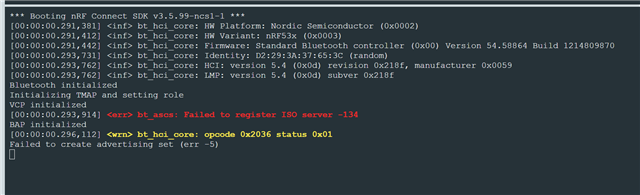
In the build configuration, I selected nrf5340_audio_dk_anrf5340_cpuapp and chose prj.conf as configuration.
I did follow few threads in the forum, but see no difference.
Could you please help me solve this issue?