Hello,
I freshly installed nRFConnect 5.0.2 in a Windows PC. Installation was fine.
When I start it I get an error:
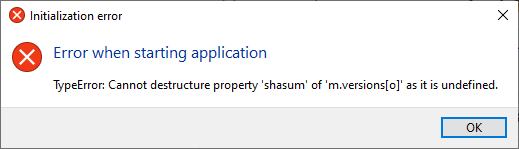
How can I overcome this?
BR Matthias
Hello,
I freshly installed nRFConnect 5.0.2 in a Windows PC. Installation was fine.
When I start it I get an error:
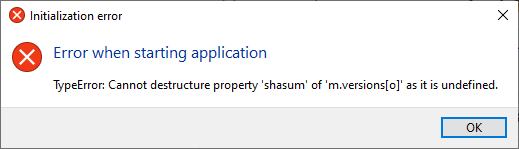
How can I overcome this?
BR Matthias
Hello,
That looks like a typo somewhere on our side. Do you get this when you open nRF Connect for Desktop, or when you try to open one of the apps inside nRF Connect for Desktop?
If it is the first, have you tried uninstalling it and re-installing it? And if it is one of the apps, how about uninstalling and reinstalling that app, or use a different version of that app?
Best regards,
Edvin
Hi Edvin,
I get this when I open nRF Connect for Desktop (Click on Desktop symbol for example).
I've tried to uninstall and install it now, several times. Always the same result.
For test purposes, I also installed the 64 bit version 5.0.0. , it shows the same error as above.
For test purposes, I also installed an older 32bit version, which has other problems. Updating this to the new 5.0.2 64 bit version, shows the same error as above.
Thx for supporting.
BR Matthias
Hello,
Can you please try to delete (or rename, to keep a backup) the folder C:\Users\<user>\.nrfconnect-apps
And then try to start nRF Connect for Desktop?
Best regards,
Edvin
Hi Edvin,
after renaming this directory, I can open/start nRF Connect for Desktop.
Now I installed the tool chain manager 1.5.2, which was also fine.
My next task is to install nRF Connect SDK 2.7.0, which is fighting with the proxy ;-)
Thank you so far!
BR Matthias
Hi Edvin,
all worked fine now: nRF Connect SDK 2.7.0 is installed!
Thx for support, ticket can be closed.
BR Matthias