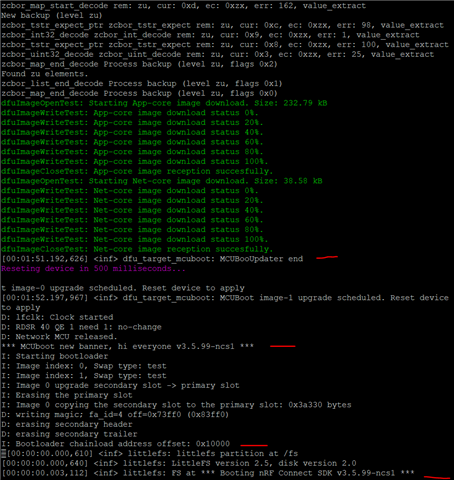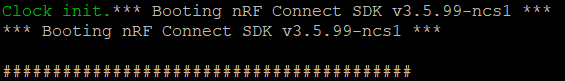Hello!
I'm trying to add simultaneus multi-image DFU to my custom nRF5340 board (nRF Connect SDK v2.6.0) but I can't update the network core, only the appcore is updating.
This is what I have done so far:
- Create a multi-image binary using
python .\dfu_multi_image_tool.py create --image 0 \build\zephyr\app_update.bin --image 1 \build\centralNetworkCore\zephyr\zephyr.bin dfu_multi_image.bin
Send the multi-image binary file to the application core using a custom protocolProcess the multi-image binary using DFU Multi Image libraryWrite both images to their respective secondary partition (on external flash) using DFU Target libraryRestart the device
This is working fine as you can see from this log
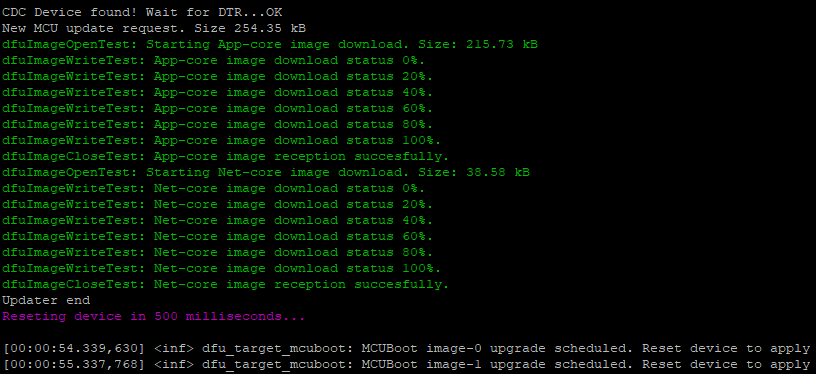
The problem is that only the application core is getting updated
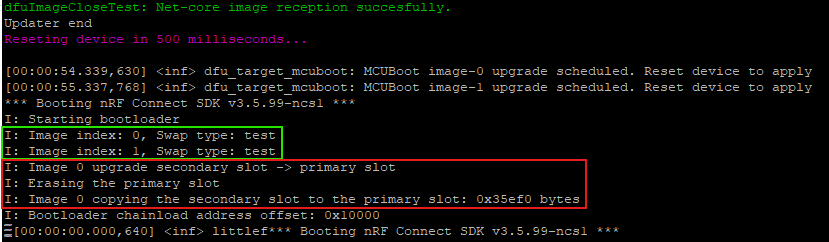
It's like MCUboot detects that there is a new image on index 1 (network core) but ignore it.
I've been using this un-official example from Sigurd Hellesvik
This is my partition table (Memory report):
| flash_primary0x00000000 - 0x000fffff | ||||
|---|---|---|---|---|
| Address | End | Partition | Size | Size (hex) |
| 0x00000000 | 0x0000ffff | mcuboot | 64.00 kB | 0x10000 |
| 0x00010000 | 0x00083fff | mcuboot_primary | 464.00 kB | 0x74000 |
| 0x00010000 | 0x000101ff |
└mcuboot_pad |
512 bytes | 0x200 |
| 0x00010200 | 0x00083fff |
└mcuboot_primary_app |
463.50 kB | 0x73e00 |
| 0x00010200 | 0x00083fff |
└app |
463.50 kB | 0x73e00 |
| 0x00084000 | 0x000fffff | EMPTY_0 | 496.00 kB | 0x7c000 |
| external_flash0x00000000 - 0x01ffffff | ||||
| Address | End | Partition | Size | Size (hex) |
| 0x00000000 | 0x00073fff | mcuboot_secondary | 464.00 kB | 0x74000 |
| 0x00074000 | 0x000b3fff | mcuboot_secondary_1 | 256.00 kB | 0x40000 |
| 0x000b4000 | 0x010b3fff | littlefs_storage | 16.00 MB | 0x1000000 |
| 0x010b4000 | 0x01ffffff | free_storage | 15.30 MB | 0xf4c000 |
| 0x02000000 | 0x01ffffff |
└external_flash |
0 bytes | 0x0 |
| ram_flash0x00000000 - 0x0003ffff | ||||
| Address | End | Partition | Size | Size (hex) |
| 0x00000000 | 0x0003ffff | mcuboot_primary_1 | 256.00 kB | 0x40000 |
| 0x00040000 | 0x0003ffff | ram_flash | 0 bytes | 0x0 |
| sram_primary0x20000000 - 0x2007ffff | ||||
| Address | End | Partition | Size | Size (hex) |
| 0x20000000 | 0x20000fff | shared_sram | 4.00 kB | 0x1000 |
| 0x20001000 | 0x2005efff | sram_primary | 376.00 kB | 0x5e000 |
| 0x2005f000 | 0x2006efff | rpmsg_nrf53_sram | 64.00 kB | 0x10000 |
| 0x2006f000 | 0x20070fff | pcd_sram | 8.00 kB | 0x2000 |
| 0x20071000 | 0x2007ffff | networkCore_sram | 60.00 kB | 0xf000 |
| otp0x00ff8100 - 0x00ff83fb | ||||
| Address | End | Partition | Size | Size (hex) |
| 0x00ff8100 | 0x00ff83fb | otp | 764 bytes | 0x2fc |
This is my application prj.conf:
#
# Main configurations
#
CONFIG_MAIN_STACK_SIZE=8092
CONFIG_THREAD_NAME=y
# CPP and C
CONFIG_CPP=y
CONFIG_STD_CPP14=y
CONFIG_NEWLIB_LIBC=y
CONFIG_NEWLIB_LIBC_FLOAT_PRINTF=y
# DBG optimization
CONFIG_DEBUG_OPTIMIZATIONS=n
CONFIG_SPEED_OPTIMIZATIONS=y
CONFIG_THREAD_CUSTOM_DATA=y
# Some command handlers require a large stack.
CONFIG_SYSTEM_WORKQUEUE_STACK_SIZE=4096
CONFIG_HEAP_MEM_POOL_SIZE=4096
# Bigger ISR stack size required for audio.c/audioProcessBlock() local buffers
# STACK_AUDIO_BACKGROUND_THREAD does not solve this given audioProcessBlock()
# is called from an ISR context. Default 2048 is not enough.
CONFIG_ISR_STACK_SIZE=6144
#
# NetworkCore
#
# Enable netcore
CONFIG_BOARD_ENABLE_CPUNET=y
CONFIG_PARTITION_MANAGER_ENABLED=y
CONFIG_NCS_SAMPLE_EMPTY_NET_CORE_CHILD_IMAGE=n
CONFIG_INCLUDE_NET_CORE_IMAGE=y
# The following configurations are required to support simultaneous multi image update
# Netcore upgrade
CONFIG_PCD_APP=y
CONFIG_NRF53_UPGRADE_NETWORK_CORE=y
CONFIG_UPDATEABLE_IMAGE_NUMBER=2
CONFIG_PM_EXTERNAL_FLASH_MCUBOOT_SECONDARY=y
CONFIG_ADD_MCUBOOT_MEDIATE_SIM_FLASH_DTS=y
#
# MCUMGR
#
# Enable mcumgr
CONFIG_NET_BUF=y
CONFIG_ZCBOR=y
CONFIG_MCUMGR=y
# Ensure an MCUboot-compatible binary is generated
CONFIG_BOOTLOADER_MCUBOOT=y
# Enable most core commands
CONFIG_STREAM_FLASH_ERASE=y
CONFIG_STREAM_FLASH=y
CONFIG_IMG_MANAGER=y
#
# USB
#
CONFIG_USB_DEVICE_STACK=y
CONFIG_USB_DEVICE_PRODUCT="Constellation"
CONFIG_USB_DEVICE_MANUFACTURER="MJP audio designs"
CONFIG_USB_COMPOSITE_DEVICE=y
CONFIG_USB_DEVICE_VID=0x20b1
CONFIG_USB_DEVICE_PID=0x0401
#
# SPI
#
CONFIG_NRFX_SPIS1=y
#
# UART
#
CONFIG_UART_USE_RUNTIME_CONFIGURE=y
CONFIG_NRF53_SYNC_RTC=n
CONFIG_LOG_PRINTK=n
CONFIG_RING_BUFFER=y
CONFIG_UART_INTERRUPT_DRIVEN=y
CONFIG_UART_LINE_CTRL=y
CONFIG_PM_DEVICE=y
CONFIG_UART_2_INTERRUPT_DRIVEN=n
CONFIG_UART_ASYNC_API=y
CONFIG_UART_2_ASYNC=y
# LOG subsystem related configs
CONFIG_USB_DRIVER_LOG_LEVEL_ERR=y
CONFIG_USB_DEVICE_LOG_LEVEL_ERR=y
#
# CODECS
#
# I2C configuration
CONFIG_I2C=y
# Enable I2S
CONFIG_NRFX_I2S0=y
# Cache
CONFIG_NRF_ENABLE_CACHE=y
# DSP
CONFIG_FPU=y
CONFIG_CMSIS_DSP=y
CONFIG_CMSIS_DSP_ROUNDING=y
#
# QSPI flash
#
CONFIG_NORDIC_QSPI_NOR=y
CONFIG_NORDIC_QSPI_NOR_FLASH_LAYOUT_PAGE_SIZE=4096
CONFIG_FLASH=y
CONFIG_FLASH_MAP=y
CONFIG_FLASH_PAGE_LAYOUT=y
CONFIG_MPU_ALLOW_FLASH_WRITE=y
#
# LittleFS
#
CONFIG_FILE_SYSTEM=y
CONFIG_FILE_SYSTEM_LITTLEFS=y
CONFIG_FS_LITTLEFS_CACHE_SIZE=128
CONFIG_FS_LITTLEFS_LOOKAHEAD_SIZE=128
CONFIG_DFU_MULTI_IMAGE=y
CONFIG_DFU_MULTI_IMAGE_MAX_IMAGE_COUNT=2
#CONFIG_DFU_MULTI_IMAGE_PACKAGE_BUILD=y
#Not working, see: https://devzone.nordicsemi.com/f/nordic-q-a/90503/ncs-2-0-custom-child-image-mcuboot-build
CONFIG_DFU_TARGET=y
This is my /child_image/mcuboot.conf:
CONFIG_MCUBOOT_BUILD_STRATEGY_FROM_SOURCE=n
# The following configurations are required to support simultaneous multi image update
CONFIG_FLASH=y
CONFIG_FPROTECT=y
CONFIG_PCD_APP=y
CONFIG_FLASH_SIMULATOR=y
CONFIG_FLASH_SIMULATOR_DOUBLE_WRITES=y
CONFIG_FLASH_SIMULATOR_STATS=n
CONFIG_NORDIC_QSPI_NOR=y
CONFIG_NORDIC_QSPI_NOR_FLASH_LAYOUT_PAGE_SIZE=4096
CONFIG_NORDIC_QSPI_NOR_STACK_WRITE_BUFFER_SIZE=16
CONFIG_NRF53_MULTI_IMAGE_UPDATE=y
CONFIG_UPDATEABLE_IMAGE_NUMBER=2
CONFIG_BOOT_UPGRADE_ONLY=y
CONFIG_BOOT_IMAGE_ACCESS_HOOKS=y
CONFIG_BOOT_IMAGE_ACCESS_HOOK_NRF5340=y
CONFIG_UART_CONSOLE=y
This is my /child_image/mcuboot.overlay:
/ {
chosen {
nordic,pm-ext-flash = &mx25r64;
};
};
Help getting the simultaneous DFU working for both cores will be much appreciated!
Regards,
Tomás