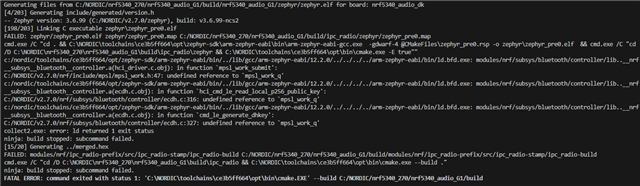Hello,
I am using nrf5340 audio sample with the custom board. The nRF Connect SDK version I used is v2.7.0.
I referred to this post and tried to add skyworks fem to my nrf5340 audio application.
The following is the part I modified:
nrf5340_audio_dk_nrf5340_cpunet.overlay
/ {
nrf_radio_fem: pa_lna {
compatible = "skyworks,sky66112-11", "generic-fem-two-ctrl-pins";
ctx-gpios = <&gpio1 4 GPIO_ACTIVE_HIGH>;
ctx-settle-time-us = < 23 >;
crx-gpios = <&gpio1 5 GPIO_ACTIVE_HIGH>;
crx-settle-time-us = < 5 >;
cps-gpios = <&gpio1 0 GPIO_ACTIVE_HIGH>;
tx-gain-db = < 13 >;
rx-gain-db = < 14 >;
};
};
&radio {
fem = <&nrf_radio_fem>;
};
nrf5340_audio_dk_nrf5340_cpuapp.overlay
/ {
nrf_radio_fem: pa_lna {
compatible = "skyworks,sky66112-11", "generic-fem-two-ctrl-pins";
ctx-gpios = <&gpio1 4 GPIO_ACTIVE_HIGH>;
ctx-settle-time-us = < 23 >;
crx-gpios = <&gpio1 5 GPIO_ACTIVE_HIGH>;
crx-settle-time-us = < 5 >;
cps-gpios = <&gpio1 0 GPIO_ACTIVE_HIGH>;
tx-gain-db = < 13 >;
rx-gain-db = < 14 >;
};
};
prj.conf
CONFIG_MPSL=y CONFIG_MPSL_FEM_ONLY=y CONFIG_MPSL_FEM_SIMPLE_GPIO=y
But it doesn't seem to work.
Is there any way to add skyworks fem to nrf5340 audio application?