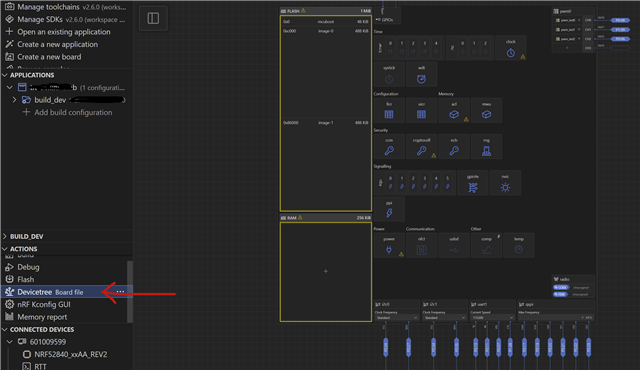I’m working on a BLE-based door sensor project and my focus is to optimize power consumption for maximum battery life. The code I’m using is designed for a beacon using sdk version v2.4.1 and I’m looking for guidance on reducing power usage. I’ve included my prj.conf and overlay files for reference. Any suggestions or insights on achieving the most efficient power management for this sensor would be greatly appreciated. I'm currently testing the current consumption of an nRF52840 using the Power Profiler Kit 2 as part of a BLE door sensor project. The current measured using ppk II is also included. It is approximately near 20mA.

/* main.c - Application main entry point */
/*
* Copyright (c) 2015-2016 Intel Corporation
*
* SPDX-License-Identifier: Apache-2.0
*/
#include <zephyr/kernel.h>
#include <zephyr/types.h>
#include <stddef.h>
#include <zephyr/sys/printk.h>
#include <zephyr/sys/util.h>
#include <zephyr/bluetooth/bluetooth.h>
#include <zephyr/bluetooth/hci.h>
#include <zephyr/devicetree.h>
#include <zephyr/drivers/gpio.h>
#include <zephyr/device.h>
#define DEVICE_NAME CONFIG_BT_DEVICE_NAME
#define DEVICE_NAME_LEN (sizeof(DEVICE_NAME) - 1)
#define SLEEP_TIME_MS 1000
//#define SW0_NODE DT_ALIAS(sw0)
#define LED0_NODE DT_ALIAS(led4)
#define SW0_NODE DT_ALIAS(sw6)
uint8_t door_status = 0;
uint8_t d[3] = {0x11, 0x66, 0x00};
static const struct gpio_dt_spec led = GPIO_DT_SPEC_GET(LED0_NODE, gpios);
static const struct gpio_dt_spec button = GPIO_DT_SPEC_GET(SW0_NODE, gpios);
/*
* Set Advertisement data. Based on the Eddystone specification:
* https://github.com/google/eddystone/blob/master/protocol-specification.md
* https://github.com/google/eddystone/tree/master/eddystone-url
*/
static struct bt_data ad1[] = {
BT_DATA_BYTES(BT_DATA_FLAGS, BT_LE_AD_NO_BREDR),
BT_DATA_BYTES(BT_DATA_UUID16_ALL, 0x58, 0x36),
BT_DATA_BYTES(BT_DATA_SVC_DATA16,0x11,0x66,0x00)
};
static const struct bt_data sd[] = {
BT_DATA(BT_DATA_NAME_COMPLETE, DEVICE_NAME, DEVICE_NAME_LEN),
};
static void bt_ready(int err)
{
char addr_s[BT_ADDR_LE_STR_LEN];
bt_addr_le_t addr = {0};
size_t count = 1;
if (err) {
printk("Bluetooth init failed (err %d)\n", err);
return;
}
printk("Bluetooth initialized\n");
/* Start advertising */
err = bt_le_adv_start(BT_LE_ADV_NCONN_IDENTITY, ad1, ARRAY_SIZE(ad1),
sd, ARRAY_SIZE(sd));
if (err) {
printk("Advertising failed to start (err %d)\n", err);
return;
}
/* For connectable advertising you would use
* bt_le_oob_get_local(). For non-connectable non-identity
* advertising an non-resolvable private address is used;
* there is no API to retrieve that.
*/
bt_id_get(&addr, &count);
bt_addr_le_to_str(&addr, addr_s, sizeof(addr_s));
printk("Beacon started, advertising as %s\n", addr_s);
}
int main(void)
{
int err,ret;
if (!device_is_ready(led.port)) {
return ;
}
if (!device_is_ready(button.port)) {
return ;
}
ret = gpio_pin_configure_dt(&button, GPIO_INPUT);
if (ret < 0) {
return ;
}
ret = gpio_pin_configure_dt(&led, GPIO_OUTPUT_ACTIVE);
if (ret < 0) {
return ;
}
printk("Starting Beacon Demo\n");
/* Initialize the Bluetooth Subsystem */
err = bt_enable(bt_ready);
if (err) {
printk("Bluetooth init failed (err %d)\n", err);
}
while(1)
{
bool val = gpio_pin_get_dt(&button);
gpio_pin_set_dt(&led,val);
printk("Button Value: %d\n", val);
door_status = (val == 1) ? 1 : 0;
printk("Door Status: %s\n", door_status ? "Open" : "Closed");
d[2]=door_status;
ad1[2].data = (const uint8_t *)(d);
err = bt_le_adv_update_data(ad1, ARRAY_SIZE(ad1),sd, ARRAY_SIZE(sd));
if (err)
{
printk("Advertising update with (err %d)\n", err);
}
}
return 0;
}
/*
* Copyright 2022 Dronetag
*
* SPDX-License-Identifier: Apache-2.0
*/
/{
coex_gpio: coex {
compatible = "gpio-radio-coex";
grant-gpios = <&gpio1 0 (GPIO_PULL_DOWN | GPIO_ACTIVE_LOW)>;
grant-delay-us = <150>;
};
};
&radio {
coex = <&coex_gpio>;
};
/{
leds{
compatible = "gpio-leds";
led4: led_4 {
gpios = <&gpio0 2 GPIO_ACTIVE_LOW>;
label = "Yellow LED 0";
status="okay";
};
};
buttons {
compatible = "gpio-keys";
button6: button_6 {
//gpios = <&gpio0 15 (GPIO_PULL_DOWN | GPIO_ACTIVE_LOW)>;
gpios = <&gpio0 15( GPIO_ACTIVE_LOW)>;
label = "Push button switch 6";
};
};
aliases {
led4=&led4;
sw6=&button6;
};
};
&pwm_led0 {
status = "disabled";
};
&button1 {
status = "disabled";
};
&button2 {
status = "disabled";
};
&button3 {
status = "disabled";
};
&led0 {
status = "disabled";
};
&led1 {
status = "disabled";
};
&led2 {
status = "disabled";
};
&led3 {
status = "disabled";
};
/* Disable unused peripherals to reduce power consumption */
&uart0 {
status = "disabled";
};
&adc {
status = "disabled";
};
&uart1 {
status = "disabled";
};
&i2c0 {
status = "disabled";
};
&pwm0 {
status = "disabled";
};
&spi1 {
status = "disabled";
};
&spi0 {
status = "disabled";
};
&usbd {
status = "disabled";
};
&i2c1 {
status = "disabled";
};
&spi2 {
status = "disabled";
};
&qspi {
status = "disabled";
};
&timer0 {
status = "disabled";
};
&timer1 {
status = "disabled";
};
&timer2 {
status = "disabled";
};
&timer3 {
status = "disabled";
};
&timer4 {
status = "disabled";
};
&nvic {
status = "disabled";
};
&gpiote {
status = "disabled";
};
&temp {
status = "disabled";
};
&rtc0 {
status = "disabled";
};
&rtc1 {
status = "disabled";
};
&ecb {
status = "disabled";
};
&ccm {
status = "disabled";
};
&egu0 {
status = "disabled";
};
&egu1 {
status = "disabled";
};
&egu2 {
status = "disabled";
};
&egu3 {
status = "disabled";
};
&egu4 {
status = "disabled";
};
&egu5 {
status = "disabled";
};
&pwm0 {
status = "disabled";
};
&acl {
status = "disabled";
};
&ppi {
status = "disabled";
};
&mwu {
status = "disabled";
};
&usbd {
status = "disabled";
};
&spi3 {
status = "disabled";
};
&wdt0 {
status = "disabled";
};
&rng_hci {
status = "disabled";
};
&ieee802154{
status = "disabled";
};
CONFIG_BT=y CONFIG_BT_DEBUG_LOG=y CONFIG_BT_DEVICE_NAME="Door Sensorrr" ################################################### CONFIG_PM=y CONFIG_LOG=n CONFIG_SERIAL=n CONFIG_PM_DEVICE=y CONFIG_BT_CTLR_TX_PWR_ANTENNA=0