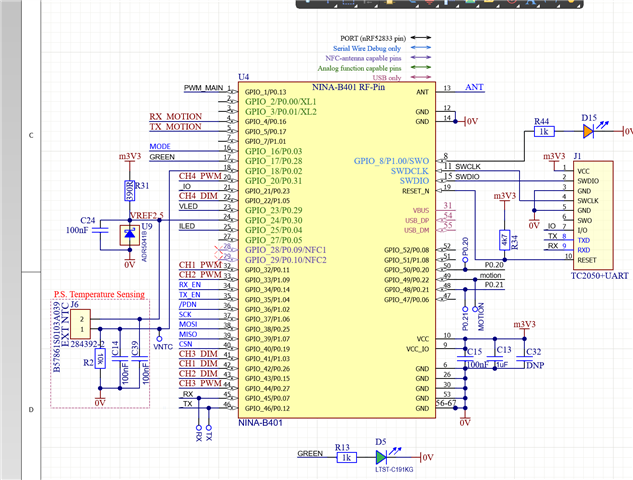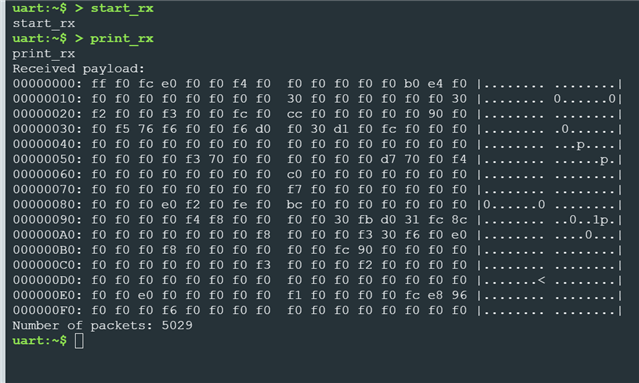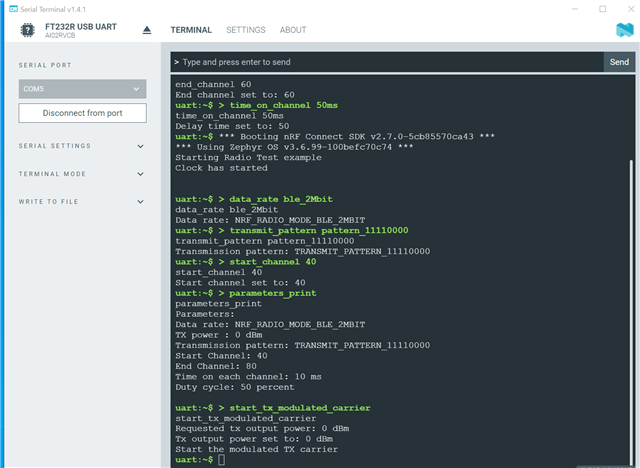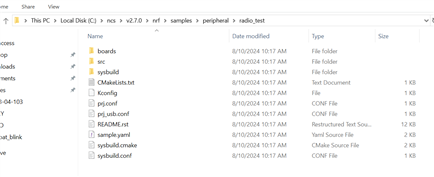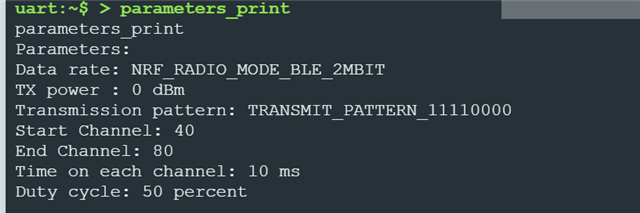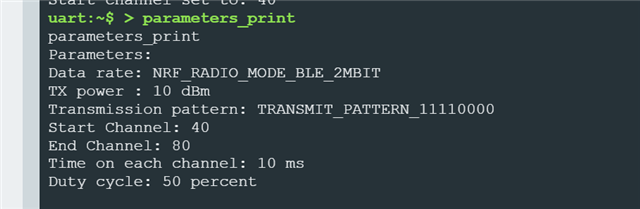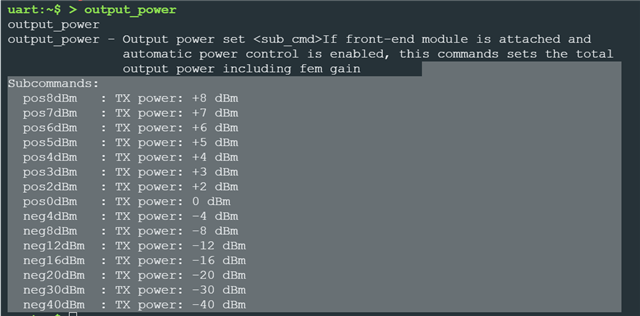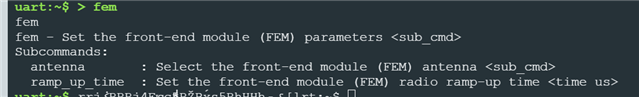Hi,
I want to run the radio_test sample on a custom board, how do I go about doing this?
The custom board uses a UBLOX NINA B401- which utilises the nRF52833 chip. Do you have any examples available for the UBLOX NINA B401 chip, including how to set up a dts for custom boards etc.
I have the radio test sample running successfully using two nRF52840-DK boards, using nRF connect SDK on Visual Studio.