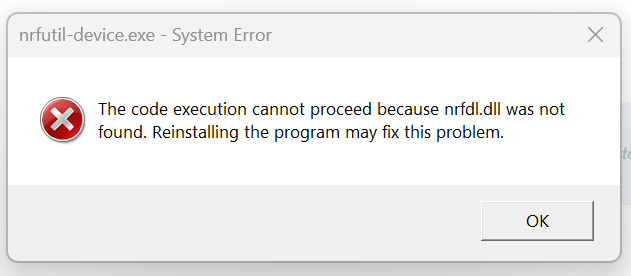I recently purchased an nrf52840 dongle.
In nRF Connect for Desktop (v5.0.2) and with or without the device attached, Programmer (v4.4.1) starts with a rust-panic error:
10:09:46.533 thread '<unnamed>' panicked at src\usb-lister-rs\src\windows.rs:1160:5: assertion `left == right` failed left: 14 right: 68 note: run with `RUST_BACKTRACE=1` environment variable to display a backtrace 10:09:46.533 thread '<unnamed>' panicked at library\panic_unwind\src\seh.rs:290:8: Rust panics cannot be copied stack backtrace: 10:09:46.536 0: 0x7ffd4a7ddbfd - <unknown> 1: 0x7ffd4a7d3e29 - <unknown> 2: 0x7ffd4a7dc361 - <unknown> 3: 0x7ffd4a7dd9d6 - <unknown> 4: 0x7ffd4a7df3c8 - <unknown> 5: 0x7ffd4a7df076 - <unknown> 6: 0x7ffd4a7df8f8 - <unknown> 10:09:46.537 7: 0x7ffd4a7df779 - <unknown> 8: 0x7ffd4a7de2ef - <unknown> 9: 0x7ffd4a7df468 - <unknown> 10: 0x7ffd4a94a874 - nrfdl_wait_timed_async_task_complete 11: 0x7ffd4a7fae6c - <unknown> 10:09:46.542 12: 0x7ffdbfe422b1 - <unknown> 13: 10:09:46.542 0x7ffdbfe42008 - <unknown> 14: 0x7ffdbfe42529 - __ExceptionPtrCurrentException 15: 0x7ffd4a952e6f - nrfdl_wait_timed_async_task_complete 10:09:46.543 16: 0x7ffdbfed4160 - _CxxFrameHandler4 17 10:09:46.544 : 0x7ffdbfed2572 - <unknown> 10:09:46.548 18: 0x7ffde57f4a26 - RtlCaptureContext2 19: 0x7ffd4a90c6cf - <unknown> 10:09:46.548 20: 0x7ffd4a8ea1c3 - <unknown> 21: 0x7ffd4a90d382 - <unknown> 22: 0x7ffd4a910953 - <unknown> 23: 0x7ffd4a8eaad4 - <unknown> 24: 0x7ffd4a8e9588 - <unknown> 25: 0x7ffdbfe52ab9 - Concurrency::details::_Schedule_chore 10:09:46.548 26: 0x7ffde57b289a - RtlHashUnicodeString 27: 0x7ffde5785e66 - RtlClearThreadWorkOnBehalfTicket 10:09:46.550 28: 0x7ffde435257d - BaseThreadInitThunk 29: 0x7ffde57aaf28 - RtlUserThreadStart 10:09:46.551 thread '<unnamed>' panicked at library\panic_unwind\src\seh.rs:290:8: Rust panics cannot be copied stack backtrace: 0: 0x7ffd4a7ddbfd - <unknown> 1: 0x7ffd4a7d3e29 - <unknown> 2: 0x7ffd4a7dc361 - <unknown> 3: 0x7ffd4a7dd9d6 - <unknown> 4: 0x7ffd4a7df3c8 - <unknown> 5: 0x7ffd4a7df076 - <unknown> 6: 0x7ffd4a7df8f8 - <unknown> 7: 0x7ffd4a7df779 - 10:09:46.551 <unknown> 8: 0x7ffd4a7de2ef - <unknown> 9: 0x7ffd4a7df468 - <unknown> 10: 0x7ffd4a94a874 - nrfdl_wait_timed_async_task_complete 11: 0x7ffd4a7fae6c - <unknown> 12: 0x7ffdbfe422b1 - <unknown> 13: 0x7ffdbfe92add - std::basic_ostream<unsigned short,std::char_traits<unsigned short> >::write 14: 10:09:46.551 0x7ffdbfed4160 - _CxxFrameHandler4 15: 0x7ffdbfed2572 - <unknown> 16: 0x7ffde57f4a26 - RtlCaptureContext2 17: 0x7ffdbfe42008 - <unknown> 18: 0x7ffdbfe42529 - __ExceptionPtrCurrentException 19: 0x7ffd4a952e6f - nrfdl_wait_timed_async_task_complete 20: 0x7ffdbfed4160 - _CxxFrameHandler4 21: 0x7ffdbfed2572 - <unknown> 22: 0x7ffde57f4a26 - RtlCaptureContext2 23: 0x7ffd4a90c6cf - <unknown> 10:09:46.551 24: 0x7ffd4a8ea1c3 - <unknown> 25: 0x7ffd4a90d382 - <unknown> 26: 0x7ffd4a910953 - <unknown> 27: 0x7ffd4a8eaad4 - <unknown> 28: 0x7ffd4a8e9588 - <unknown> 29: 0x7ffdbfe52ab9 - Concurrency::details::_Schedule_chore 30: 0x7ffde57b289a - RtlHashUnicodeString 31: 0x 10:09:46.551 7ffde5785e66 - RtlClearThreadWorkOnBehalfTicket 32: 0x7ffde435257d - BaseThreadInitThunk 33: 0x7ffde57aaf28 - RtlUserThreadStart fatal runtime error: Rust panics must be rethrown 10:09:46.701 Error: Subprocess C:\Users\by_co\AppData\Roaming\nrfconnect\nrfutil-sandboxes\device\2.5.0\bin\nrfutil-device.exe failed with unexpected exit code Some(-1073740791) 10:09:46.706 Using nrfutil-device version: 2.5.0 10:09:46.706 Using nrf-device-lib version: 0.17.26
This is on a w11 system. j-link j-tag-load, rtt client, remote server, etc with v7.98b are installed. I'm not seeing python errors, but for what it's worth, v3.11 is installed. Any ideas what I have missed installing or what paths need to be updated?
Thank you!