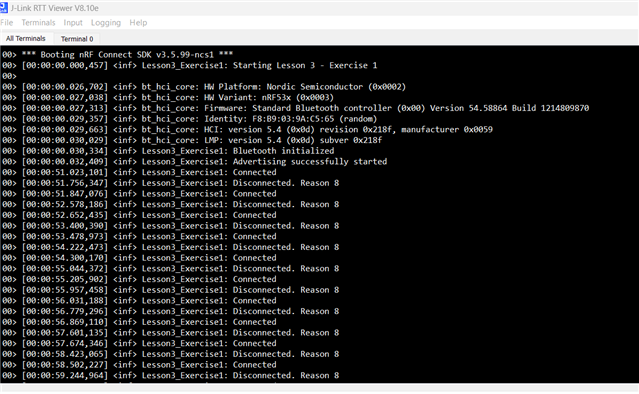Hello,
The target MCU on nRF5340 DK seems to use internal load caps for the high frequency 32MHz XTAL because the board does not have external load caps.
The nRF5340 specification sheet mentions that the internal caps must be configured before enabling them.
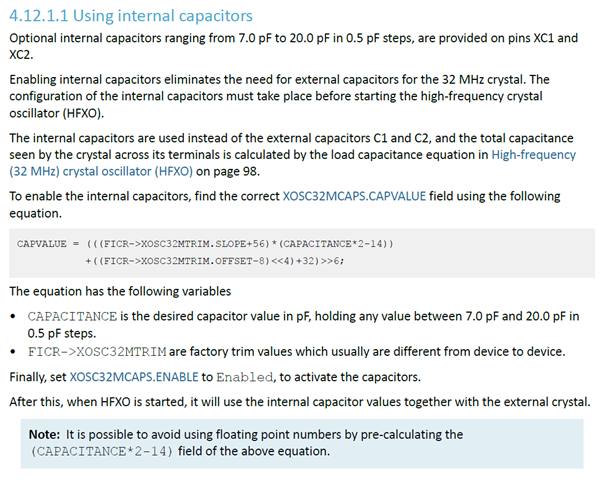
Does it mean that every sample application configures this on the nRF5340?
When I load the "blinky" example, I see the following in the Output .config
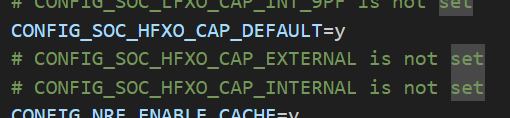
1. In what config file is this configured and what are the default values?
2. What is the default startup clock of the SoC? Since the internal caps for the crystal must be configured first, I imagine the SoC must use another clock source before the external XTAL is enabled.