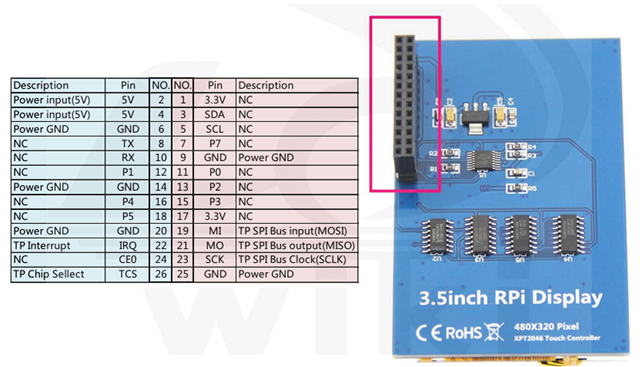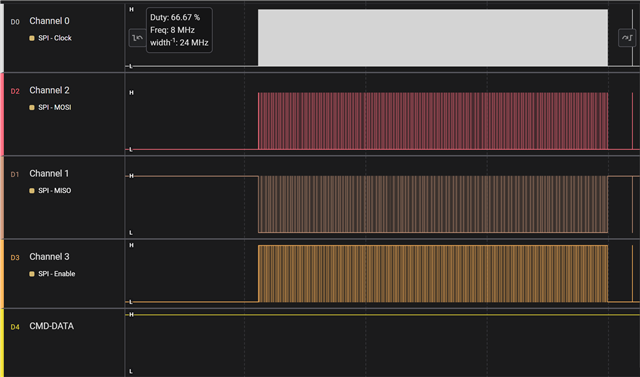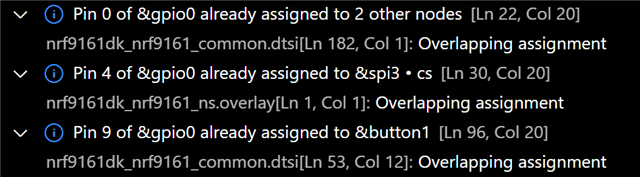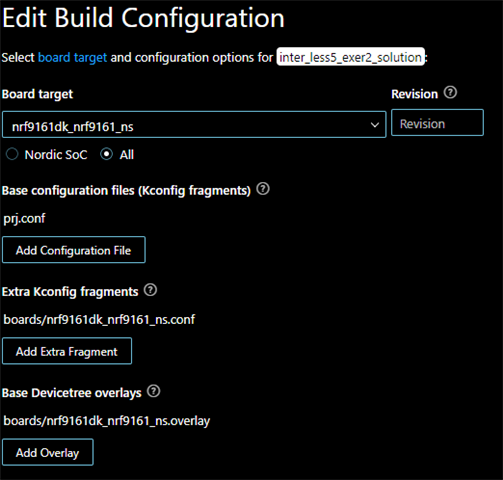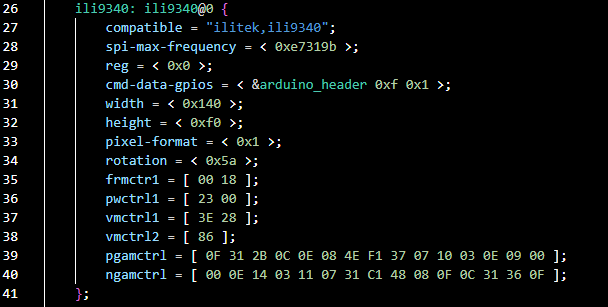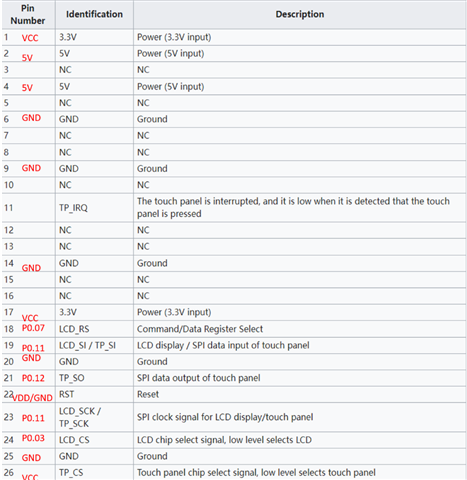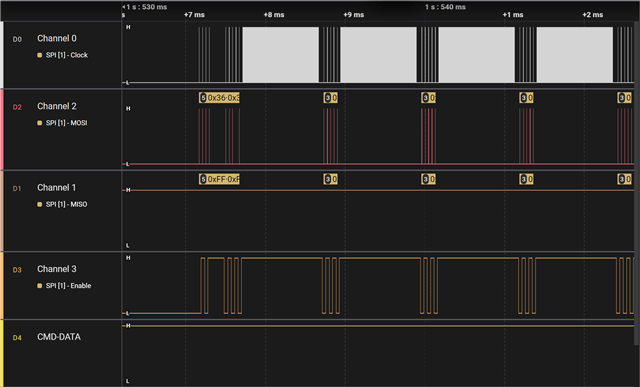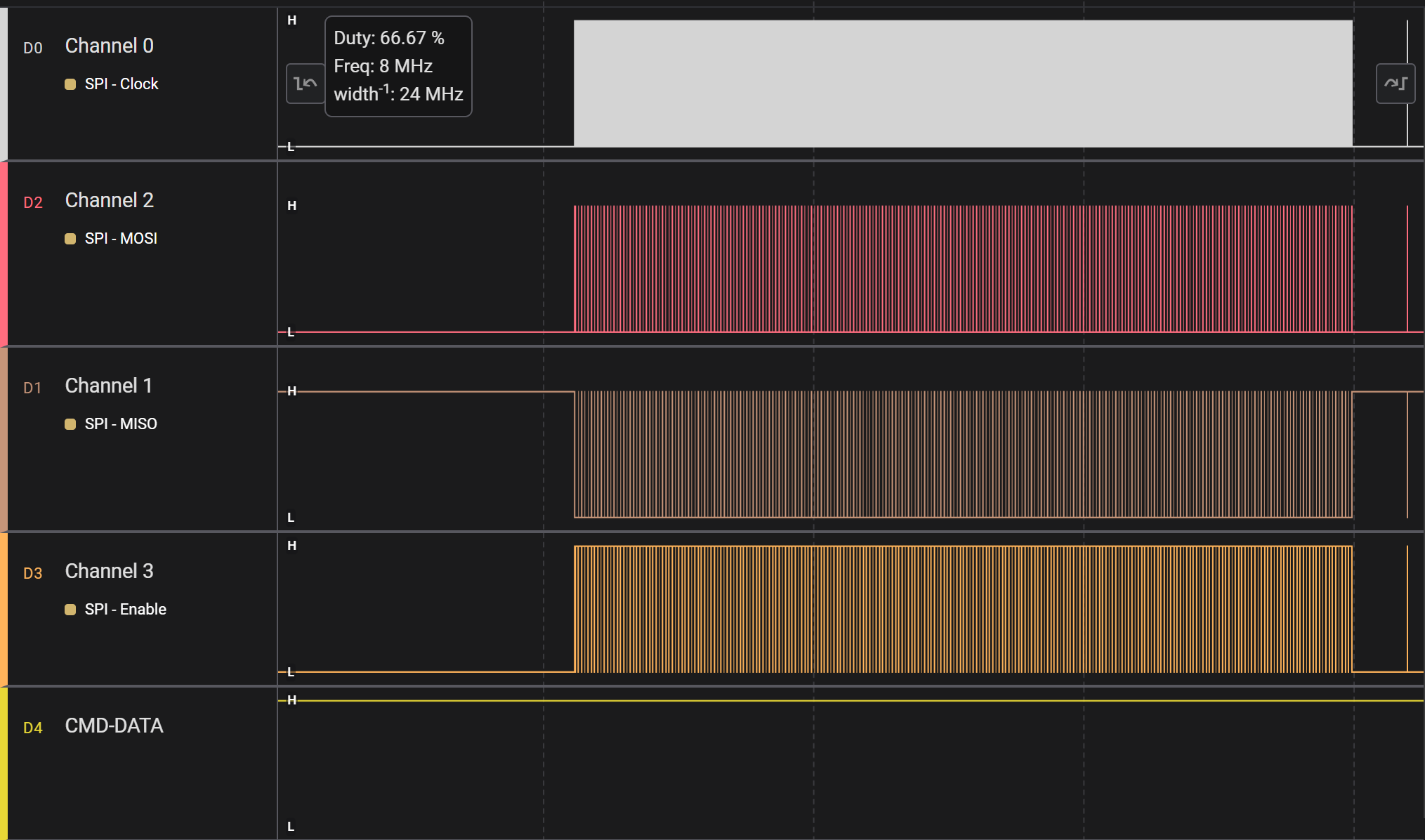I have been sitting with this problem for almost 2 weeks and have tried alot of different thing but without anything working,
Im using VS code with the nrf9161 and it has the version: "Manage toolchains v2.7.0 and "Manage west workspace v2.6.1"
Just compiling the code i get these warnings: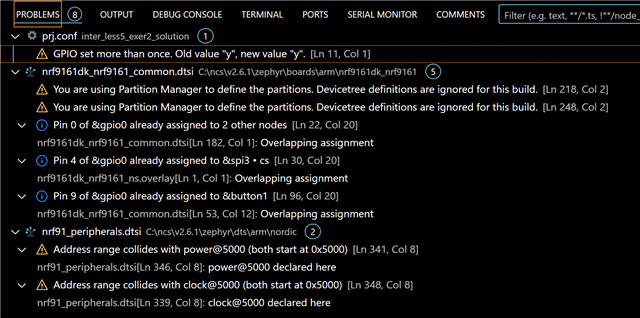
I want to implement the code with the 3.5Inch RPi Display, it uses different driver "ILI9486" which is not in zephyrs basic lib.
What would i have to change in the current example to make it work or what part would i look into, to make it work?
Where im stuck:
Im not sure if im getting the the right output from pin 11, 12 and 13 (clk, mosi, miso) when using a logic analyzer:
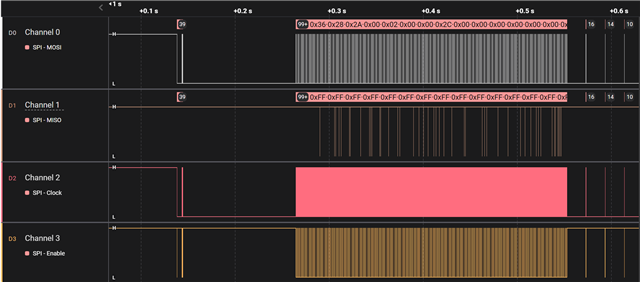
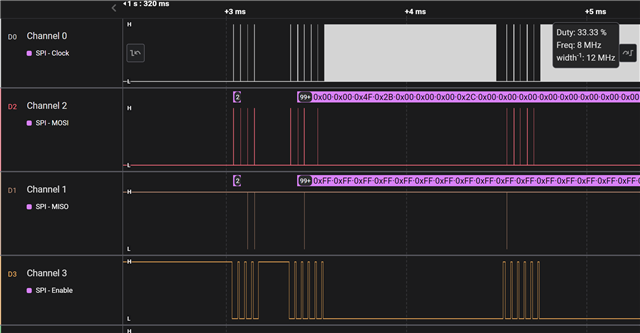
Also the D/CX and CS should be on pin 10 and 15, but not getting any change of state when putting them into the logic analyzer
The spec of the display:
Display 3.5 inch TFT LCD Touch Screen Monitor 480 x 320 for RPi with Touch PenFeatures:● The display has a resolution of 480 x 320, which is perfectly sufficient for small projects.
Resistive touch control.
● The display is compatible with RPi A, B, A+, B+, 2B, 3B, 3B+, 4B.
● GPIO pins remain free to address other devices.
Driver provided (works directly with your own Raspbian/Ubuntu).
Supports RP-bian system, Ubuntu system, Kali Linux system.LCD type: TFT.
LCD interface: SPI (Fmax: 32 MHz)
Touch screen type: resistor.
Touchscreen controller: xpt2046.
Colours: 65536.
Driver IC: ILI9486.
Backlight: LED.
Resolution: 320 x 480 (pixels).
Backlight current: 120mA
Power dissipation: 0.13 A x 5 V.
Active area: 48.96x73.44 (mm)
Product size: 85.42 x 55.60 mm.
Package size: 118 x 72 x 34 mm.
Coarse weight (package includes): 75 (g)Box contents:
1 x 3.5 inch touch screen for RPi.
1 x touch pen.