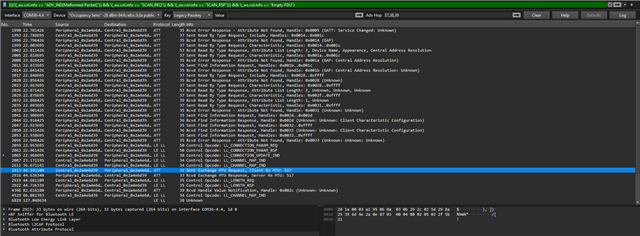Hello,
I am encountering an issue with my Android OTA app after upgrading to Android 14. The OS seems to enforce the MTU size to 517 by default, but my device firmware (Bluetooth LE version 5.0) does not support this value. As a result, the OTA update fails when running on Android 14. The same OTA process works perfectly on Android 13 and lower, where the MTU size is negotiated properly between the device and the phone.
In addition, I have noticed the same issue when using the nRF Connect app on Android 14.
Here are a few details about the issue:
- Device firmware BLE version: 5.0.
- Device firmware MTU support: My device supports a lower MTU size than 517.
- Issue: Android 14 forces the MTU value to 517, causing communication issues with the device during the OTA process.
- Behavior: The OTA update fails when the device tries to handle packets larger than its supported MTU size.
- Expected behavior: The MTU should be negotiated between the phone and the device, similar to the behavior in Android 13 and lower versions.
Has anyone else faced this issue or found a workaround to control or negotiate the MTU size on Android 14? Any suggestions on how to handle this problem would be greatly appreciated!
Logs of nrf connects
nRF Connect, 2024-10-10
Fan Dimmer (84:FC:E6:0C:03:3A)
V 11:38:08.447 Connecting to 84:FC:E6:0C:03:3A...
D 11:38:08.447 gatt = device.connectGatt(autoConnect = false, TRANSPORT_LE, preferred PHY = LE 1M)
D 11:38:08.793 [Callback] Connection state changed with status: 0 and new state: CONNECTED (2)
I 11:38:08.793 Connected to 84:FC:E6:0C:03:3A
V 11:38:08.815 Discovering services...
D 11:38:08.815 gatt.discoverServices()
D 11:38:08.872 [Broadcast] Action received: android.bluetooth.device.action.ACL_CONNECTED
I 11:38:09.259 Connection parameters updated (interval: 7.5ms, latency: 0, timeout: 5000ms)
D 11:38:09.440 [Callback] Services discovered with status: 0
I 11:38:09.440 Services discovered
V 11:38:09.445 Generic Attribute (0x1801)
- Service Changed [I] (0x2A05)
Client Characteristic Configuration (0x2902)
Generic Access (0x1800)
- Device Name [R] (0x2A00)
- Appearance [R] (0x2A01)
- Central Address Resolution [R] (0x2AA6)
Unknown Service (0000abf0-0000-1000-8000-00805f9b34fb)
- Unknown Characteristic [R WNR] (0000abf1-0000-1000-8000-00805f9b34fb)
- Unknown Characteristic [N R] (0000abf2-0000-1000-8000-00805f9b34fb)
Client Characteristic Configuration (0x2902)
- Unknown Characteristic [R WNR] (0000abf3-0000-1000-8000-00805f9b34fb)
- Unknown Characteristic [N R] (0000abf4-0000-1000-8000-00805f9b34fb)
Client Characteristic Configuration (0x2902)
D 11:38:09.445 gatt.setCharacteristicNotification(00002a05-0000-1000-8000-00805f9b34fb, true)
D 11:38:09.448 gatt.setCharacteristicNotification(0000abf2-0000-1000-8000-00805f9b34fb, true)
D 11:38:09.451 gatt.setCharacteristicNotification(0000abf4-0000-1000-8000-00805f9b34fb, true)
I 11:38:09.562 Connection parameters updated (interval: 45.0ms, latency: 0, timeout: 5000ms)
V 11:38:28.676 Requesting new MTU...
D 11:38:28.676 gatt.requestMtu(460)
W 11:38:28.774 Requested MTU not supported. MTU changed to: 517