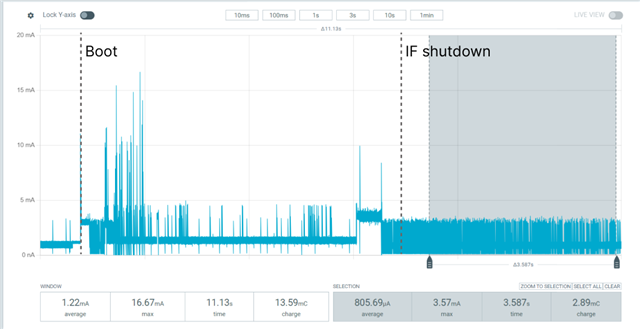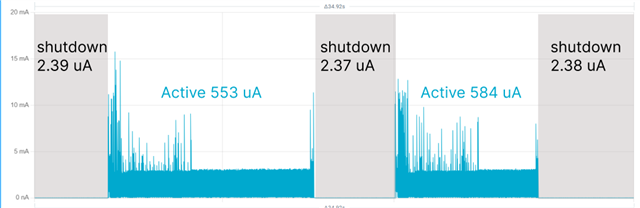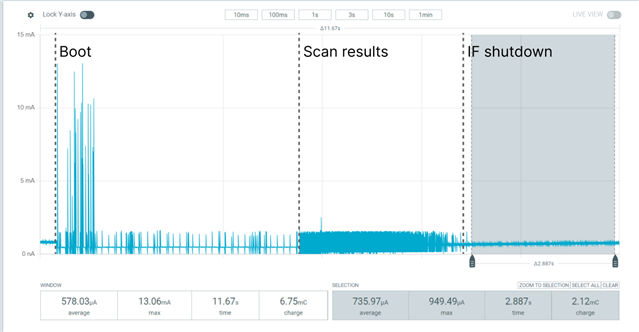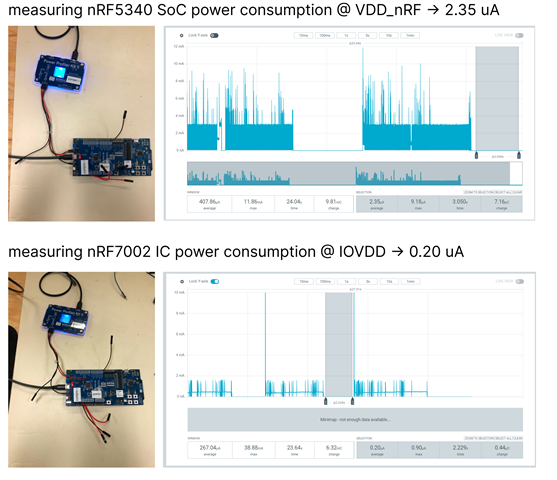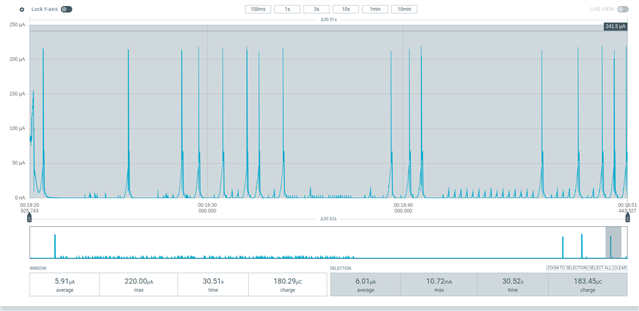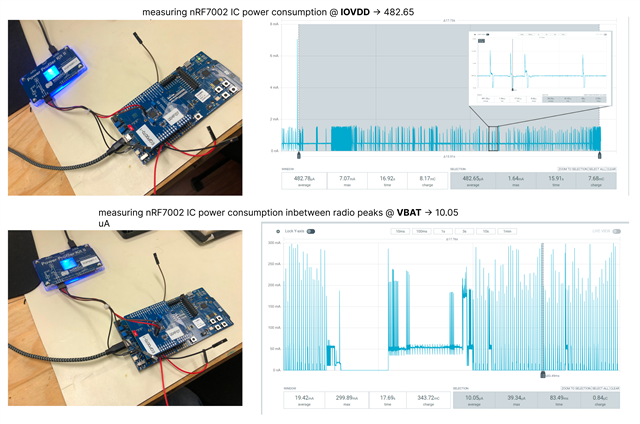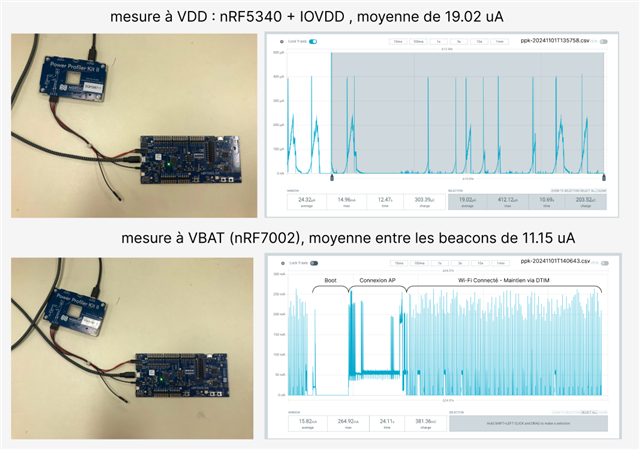Hello,
I am using the nRF5340-DK board along with the nRF7002-EK companion. I noticed that current consumption was high while running my MQTT application on this setup, particularly at IOVDD. Current is averaging 700-800 uA at IOVDD while powered through the USB and it seems pretty constant, measured from both a PPKII and an ammeter. From reading the docs, it seems like the switch on the nRF7002-DK which is tied to GPIO P1.00 on the nRF5340 should activate/deactivate that switch in order to disconnect IOVDD when not necessary. However, it seems like this GPIO is maintained high all the time.
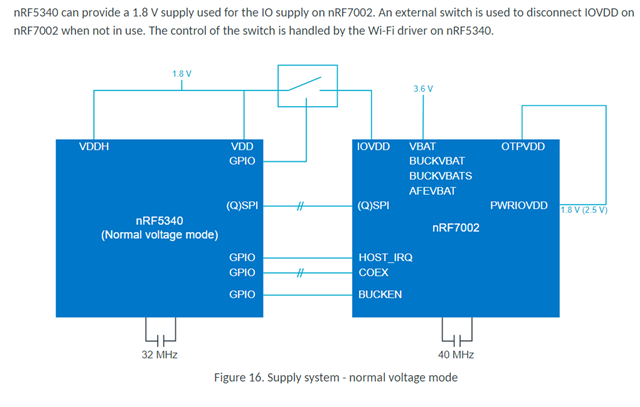
Do I need to configure the application in any particular way to enable switching? I have tried those configs with no success