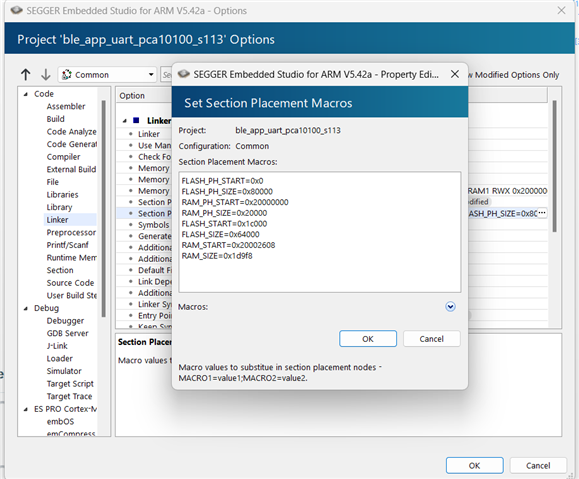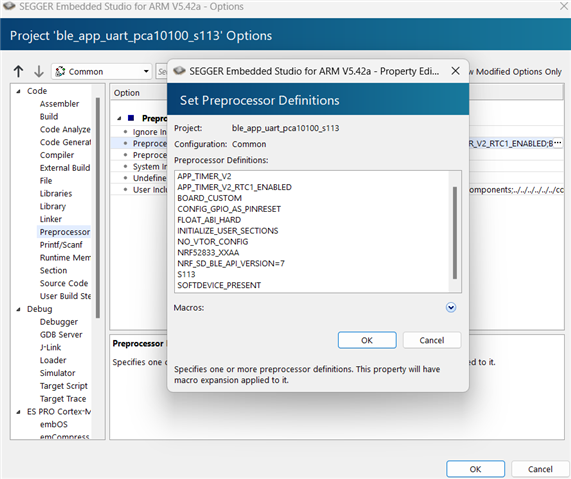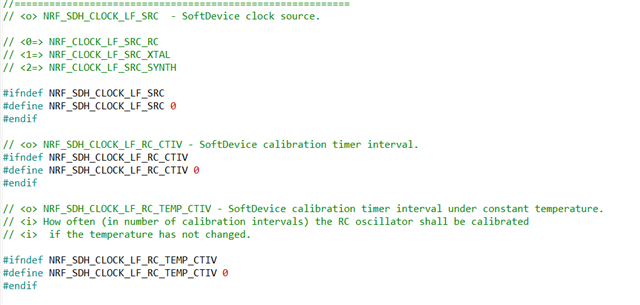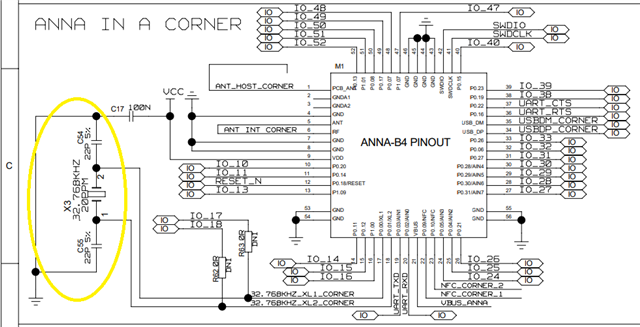I’m not sure if I’m posting in the right forum, but since the EVK-ANNA-B402 uses the nRF52833, I thought this might be the place for questions related to it.
Steps followed to compile and flash the "ble_app_blinky_pca10040_s132" on EVK-ANNA-B402
1.Downloaded custom board support file for the EVK-ANNA-B402 found in the u-blox short range GitHub repository :https://github.com/u-blox/u-blox-sho-OpenCPU.
2.Open the project in SEGGER embedded studio , select options,Select the Common configuration, select code, select Preprocessor and select Preprocessor definitions.
3.Modified the "BOARD_" definition to define the BOARD_CUSTOM.
4.Built the code," Downloaded ble_app_blinky_pca10040_s132.elf ", Verified "ble_app_blinky_pca10040_s132.elf".
with NRF connect app on mobile phone and PC , device name "Nordic-blinky" not advertised.
Please let me know what are the configuration steps i am misssing for EVK-ANNA-B402 to get the BLE working