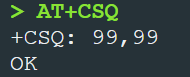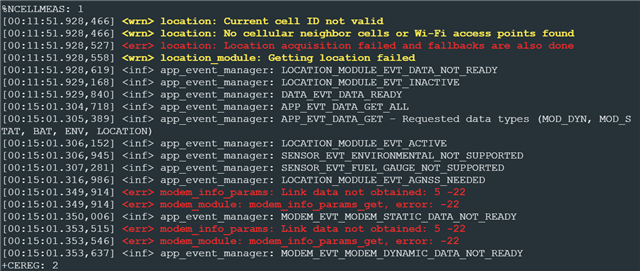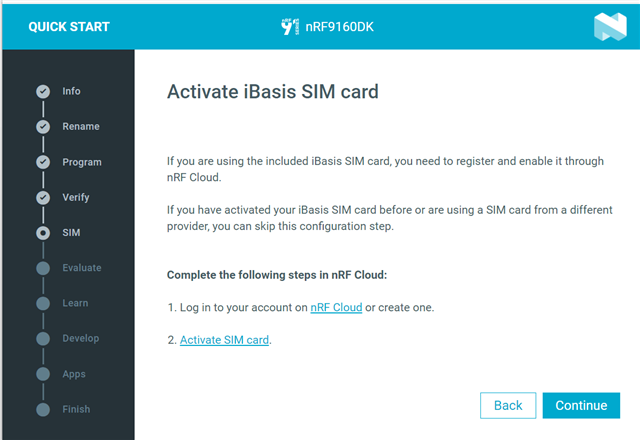I followed the “Getting started with nRF9160 DK” page (docs.nordicsemi.com/.../nrf9160_gs.html) to activate my iBASIS, However, the process is still not finished with “Activate SIM Card”.
Select Quick Start in “nRF Connect for Desktop”.
Select “Asset Tracking” in “Select an application to program”.
Install Modem core Firmware v1.3.6, Application core Asset Tracker v2.
The message “Verification successful” is displayed.
Then, connect to nRF Cloud and start SIM activation.
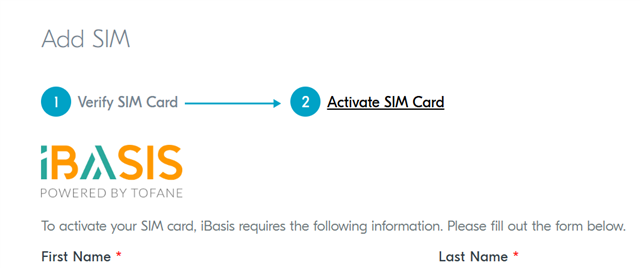
For reference, if you enter “AT+CSQ” using AT commands, you will get +CSQ:99,99 back. Can't it be used with Japanese LTE?