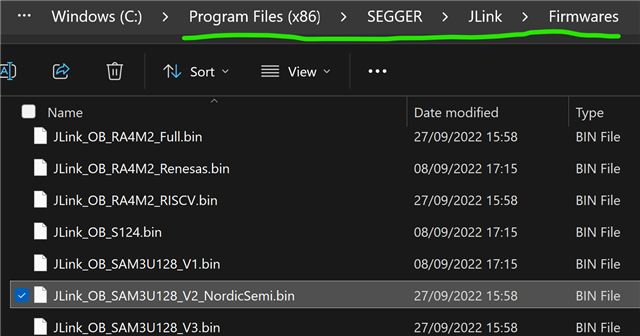I have a PCA10056 (nRF52840 DK) and while programming it with a UART example from the nRF5_SDK_17.1.0_ddde560 using Segger Embedded Studio for Arm 5.42a, it will not show up on the COM anymore in Windows.
I do a RESET hold and power of/on and then LED5 flashes green, but only if I plug the USB in from the long side of the board (which suppsoed to be the USB application port). If I plug in from the short side in the USB, I do not get LED5 to come on, even if I do a RESET and hold off/on. If I plug one USB cable in the long end and do the RESET off/on to start LED5 flash green...and also plug in another USB cable in the short side USB port... then when I unplug the USB cable on re long side, the LED5 remains fleshing.
When I do the RESET and power off/on, the BOOTLOADER mass storage shows up for a few seconds. I tired to drop previously good hex apps on it, but it does not have enough space, shows only 108KB of 128KB free. So I cannot drop the 1MB j-link-ob-sam3u128-v2-nordicsemi-170724.bin on it, not any hex files that are more than 100KB. Also, the mass storage only stays active for a few seconds then disappears on its own while making the Windows sound of a USB port disconnect. I cannot see any devices in NRF Connect for Desktop (latest version) Programmer and Quick Start.
When I connect the J-Link Mini-Edu to the DK board's SWIO, SWCLK, GND, and separate 3-5V V-in, I can see a J-link device in Desktop Programmer and Quick Start. But, the Programmer cannot identify it. It says I should do a full erase to free up the protected memory. When I try a full erase, it says it's protected and will not let me do it.
I checked out these guides, but no avail. I have not yet done a njprog- erase on comand line tool, I would need some guidance on that. Or if I should use any other J-LINK programs/terminals.. Segger Studio also did not show any options to use for J-Link Connect and shows no COM ports.
Rebooted the laptop, and other MCU boards work, like an Nrf52840 dongle (PCA10059).